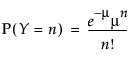 , n = 0, 1, 2, …
, n = 0, 1, 2, …where μ can be a single parameter, or a linear model with many parameters. Many texts and papers show how the model can be transformed and fit with iteratively reweighted least squares (Nelder and Wedderburn 1972). However, in JMP it is more straightforward to fit the model directly. For example, McCullagh and Nelder (1989) show how to analyze the number of reported damage incidents caused by waves to cargo-carrying vessels.
The data are in the Ship Damage.jmp sample data table. The model formula is in the model column, and the loss function (or negative log-likelihood) is in the Poisson column. To fit the model, follow the steps below:
|
1.
|
|
2.
|
Select Analyze > Specialized Modeling > Nonlinear.
|
|
3.
|
|
4.
|
|
5.
|
Click OK.
|
|
6.
|
Set the Current Value (initial value) for b0 to 1, and the other parameters to 0 (Enter New Parameters).
|
|
7.
|
Click Go.
|
|
8.
|
Click the Confidence Limits button.
|
The Solution report is shown in Solution Table for the Poisson Loss Example. The results include the parameter estimates and confidence intervals, and other summary statistics.

