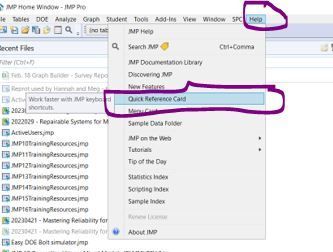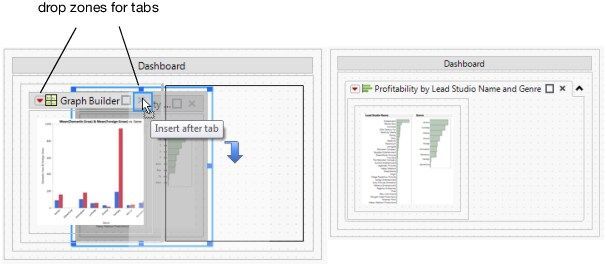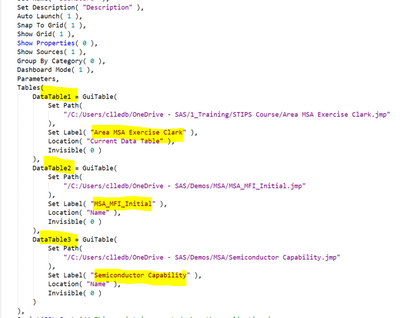- JMP User Community
- :
- Learn JMP
- :
- Mastering JMP
- :
- Building Dashboards to Access and Share Updated Analyses
Practice JMP using these webinar videos and resources. We hold live Mastering JMP Zoom webinars with Q&A most Fridays at 2 pm US Eastern Time. See the list and register. Local-language live Zoom webinars occur in the UK, Western Europe and Asia. See your country jmp.com/mastering site.
- Subscribe to RSS Feed
- Mark as New
- Mark as Read
- Bookmark
- Subscribe
- Printer Friendly Page
- Report Inappropriate Content
See how to:
- Understand benefits of dashboards
- They have a purpose and are designed provide data and answer to a problem for your audience
- The use a set of simple, clear, compelling graphs and tables that your audience and explore interactively
- They should be easy to share and used as standard reports and source of information
- Create standard dashboard components
- Header Page with major findings summary and navigation instructions
- Body with graphs and tables, 4-up format, read left-to-right and top-to-bottom, filtering options
- Optional: Detailed including data from other sources and image/filtering choices
- Create Dashboard ready graphs and tables windows
- Combine windows to create simple dashboard
- Add Dashboard titles, text, logos/pictures
- Add Dashboard tabs
- Incorporate Filtering
- Export static views of Dashboard to slides and other third-party formats
- Share Dashboards interactively with JMP users and non-JMP users
- Update Dashboard data (manually and automated)
Questions answered by @scwise and @Jed_Campbell during the 2023 live webinar:
Q: The font size on Scott's chart seems to be bigger than the default one. How do I set default font size for graph elements like axis labels and tick marks labels?
A: Keyboard Shortcut: Ctrl+Shift+'+' or Ctrl+Shift+'-' change the font sizes dynamically. And you can change selectively (like Title different than Axis Label) in Preferences>Fonts.
Q: Where are the shortcuts for JMP located?
A: Quick Reference card is accessible from JMP>Help and also online.
Q: Is there a way to build a dashboard framework and point it to a different dataset as needed?
A: Yes., two ways. Most Simple: Workflow Builder has "name replacement" built in, so it will allow you to ask at run-time and it will automatically notice if a file is missing and prompt you to select a different file. Less Simple (unless you already know scripting): you can modify the script to point to different files (or even create a dialog to ask for the file).
Q: Can dashboard be published for sharing?
A: Yes. It can be published to HTML format (somewhat interactive) or published to JMP Live/JMP Public (very interactive)
Q: How did he make one plot the selection filter?
A: Select the windows you want to combine with check boxes in lower right / black triangle at lower right / Combine Windows. Then, on the left, select Filter By for one of the windows. On the right, select the windows to combine. Then click OK. You can use Column Switcher in a similar manner.
Q: Do you need to have all the reports open for them to show up on the source panel in dashboard builder?
A: Yes, otherwise JMP won't know which ones you might want to include
Q: Is it best to construct dashboard elements from reports / graphs all derived from a single data table, or can they be created easily from multiple data tables (all in the same project)?
A: They can be created from multiple data tables/sources. Be sure to save each table before making the dashboard when you do this, or sometimes graphs can show up as blanks.
Q: Can dashboard be used for more than data exploration and visualization like with model profiler and prediction?
A: Yes, nearly any output from JMP can be put into a dashboard.
Q: How do you create multi-tab dashboards and name each tab as needed.
A: After you have the reports, you can rearrange them in edit mode. While editing a dashboard, the outline around a report includes drop zones. When you drag the report into a different area of the box, a portion of the box is highlighted. The highlight shows where you can drop the box. In the example below, put the Distribution report inside a tab, drag the report over the other report until the upper right corner of the bar chart report is highlighted. The Distribution report appears in a tab on top of the other report.
EXTRA: Questions answered by @scwise and @Joseph_Reese at a previous (2022) webinar on this topic.
Q: How did we get from the data table to the dashboard?
A: If you have reports you want to add, one way to start a dashboard File>New>Dashboard.
Q: Can we lock the dashboard, so others don't rearrange it?
A: The best way is to restrict who has access to the location of the data. You can lock the data table and they can’t change the data. The shared dashboard is designed to be interactive and editable, so the positions of reports is also editable, and the types of reports viewed are editable. If the dashboard got changed, the individual would just need to relaunch the dashboard script to get the original back. You can also save as interactive html, which does not allow the panes to be changed.
Q: Does the dashboard have the capability to refresh real time as new data is loaded (or does it require manual refresh)?
A: As new data is added to the table, the dashboard will refresh.
Q: If a dashboard is published to JMP Live, do you just have to republish the updated data table to get new data to display? Can this be automated/scheduled?
A: When the table updates, so will the reports. Yes, you can also schedule updates using JMP Live tools that make it easy for you to automate and schedule.
Q: is there an incremental cost to publishing online? Or is that out of box capability built into JMP?
A: JMP Live is a separate product from JMP that does require a license. JMP Public is the public version of JMP Live that allows for the sharing of your analysis and is available with no cost. Scott will show a nice way to share interactive dashboards without either of those.
Q: How are published dashboards kept private for a company?
A: JMP Live is a private, secure environment for hosting data, dashboards and reports. Permissions are managed by your organization. JMP Public would not be the place to publish any confidential or proprietary information, although you do not have to include the data. You can also share the Dashboard and files internally with JMP users or save as interactive html to share internally rather than post it to a public space. If you post to your internal site, your site privileges take over.
Q: Can the JMP dashboard be posted into your PowerPoint slideshow and remain live connected?
A: There isn't much interactivity when you embed in PowerPoint. Interactive HTML with data might be a better option.
Q: Does interactive html include summarized data or the entire dataset?
A: The entire dataset. It is encrypted but could be extracted. It would be possible to extract/parse all the data from an interactive HTML file, so we recommend caution when considering sharing to any external parties.
Q: For the interactive html file, is the underlying data stored within the html file or is the data stored in a JMP server and accessed through the html file?
A: The data is stored in the file itself. There is no connection with a JMP server.
Q: How do you standardize the aspect ratio of graphs/panels in the dashboard? I've had issues getting graphs builder panels to display at the same size.
A: Typically, the aspect ratio will behave best if you maximize the window. Also, you can try "printing" the dashboard to another format (print to PDF), and this helps maintain that aspect ratio for consistency in reporting.
Q: Do all the reports in a dashboard need to come from the same data table?
A: Yes.
Q: Can you describe what is different about the dashboard and JMP projects? You can do tabs in JMP Projects, just like tabs in Dashboard. Is Dashboard best for have multiple JMP windows in the same container?
A: Some people use JMP Projects as a "dashboard" of sorts because you can have lots of windows open at once. However, the main difference is that you would need to have some coding knowledge to build those dashboard windows where you have multiple graphs lined up. With the Dashboard Builder that capability is all available in a drag and drop interface. You could embed a few different dashboards in one Project if you wanted.

Resources
- Adventure Dashboard on JMP Public
- Movies Dashboard on JMP Public
- Sporting Goods Retailer Dashboard on JMP Public
-
Documentation on using JMP Projects
-
Documentation on using Dashboards
-
Documentation on JMP Public and JMP Live
- Are data included when Dashboard is saved?
- Example Dashboard
- Building Dashboards and Applications - Poster and Tutorial by Dan Schikore
- Building_Dashboards_Tutorial_2016 - by Dan Schikore
- Mark as Read
- Mark as New
- Bookmark
- Get Direct Link
- Report Inappropriate Content
Quick follow up for the question:
Q: Do all the reports in a dashboard need to come from the same data table?
A: Yes.
We'll update that answer to "No" as it is possible to create a dashboard from reports from different data tables. Below is a snippet of the JSL code that shows 3 different data tables being used. Still testing the "save script to data table" option to see where that actually goes
Recommended Articles
- © 2024 JMP Statistical Discovery LLC. All Rights Reserved.
- Terms of Use
- Privacy Statement
- About JMP
- JMP Software
- JMP User Community
- Contact