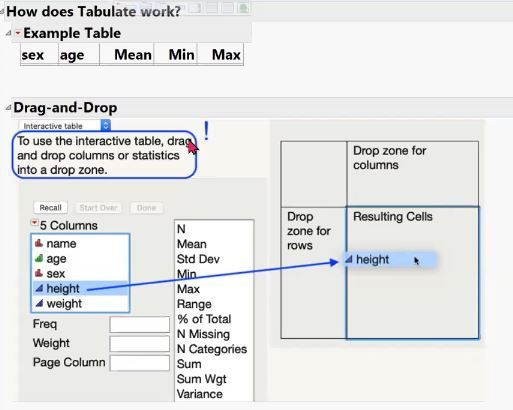- JMP User Community
- :
- Learn JMP
- :
- Mastering JMP
- :
- Creating Summary Tables Using Tabulate
The content you are looking for has been archived. View related content below.
Practice JMP using these webinar videos and resources. We hold live Mastering JMP Zoom webinars with Q&A most Fridays at 2 pm US Eastern Time. See the list and register. Local-language live Zoom webinars occur in the UK, Western Europe and Asia. See your country jmp.com/mastering site.
- Subscribe to RSS Feed
- Mark as New
- Mark as Read
- Bookmark
- Subscribe
- Printer Friendly Page
- Report Inappropriate Content
JMP Tabulate is a drag-and-drop tool for flexibly creating tables of summary statistics. It is the JMP supercharged answer to Excel Pivot tables. Tabulate offers executive, supporting summary statistics and can be saved as summaries to be further analyzed using JMP statistical capabilities. Use it to review contents of your data, provide executive-level supporting summary statistics, and summarize and aggregate data for further analysis.
See how to:
- Understand the basic components of a tabulated table
- Grouping columns: Nominal or Ordinal columns that together specify the groups we want to summarize
- Analysis columns: Continuous columns for which we calculate summary statistics
- Statistics: One or more statistics to calculate for you analysis column, within each group
- Construct and save tabulated tables
-
Summarize key statistics
-
Aggregate data clearly
-
Show charts in alternate view with simple graphs (like bar charts) automatically added
-
Use Tabulate to create Hover Label for other graphs/reports
-
Save and share script to data table to easily recreate table
-
Export to image, Word (RTF), Powerpoint
-
Questions answered at the live Mastering JMP webinars on this topic:
Q: Can Tolerance Interval/Process Capability results be added to Tabulate?
A: No. Tabulate doesn't allow for new stats to be added directly, and preliminary info may be desired for Tolerance Intervals, so it's not geared toward Tabulate. Your aims for Process Capability here may be better handled by Process Screening (my guess), may be worth an exploration if you haven't already.
Q: I'm not seeing Pack Columns option on my version of JMP.
A: The Pack option is available in V17 and after, so if you have an earlier version, you won't see it.
Q: How can you make Size in order (that is, mall, medium, large)?
A: You can use "Value Order" column property to take care of that. You'll see Column Properties when you right click a column header, and from there you'll see Michael's reference to Value Order - and a lot of other great metadata you can store for use across JMP.
Q: Where did she paste the Tabulate table in Graph Builder?
A: Right click in the white space in graph. Hover Label > Paste Graphlet.
Q: Is there a way to change the tabulate formats (like color, or bold text for the summary statistics?)
A: You can modify your preferences (under File>Preferences) to change formats or right click on many tables to do this as well. But Tabulate does not have a full interactive text editor.
Q: How did you get the summaries under the column labels in the JMP table?
A: In JMP 15 or later you will see a grey horizontal histogram icon about the row name. You can toggle this on and off to see counts. See below.
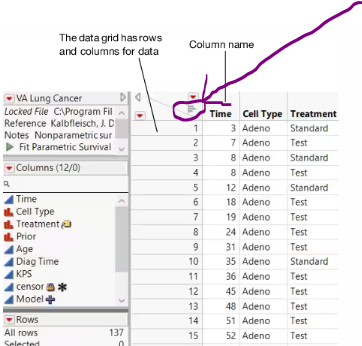
Q: Are ther other ways to get summary statistics?
A: Yes, in Graph Builder 17 and later, you can also get some statistics interactively using a Caption Box. Here is how:
Q: Can you add the units (for example, inches) to the table?
A: The information is being pulled from the table. You might want to add units directly in the table name or change the factor/column name (for example, Length (in inches). Or you can change labels by R-clicking.

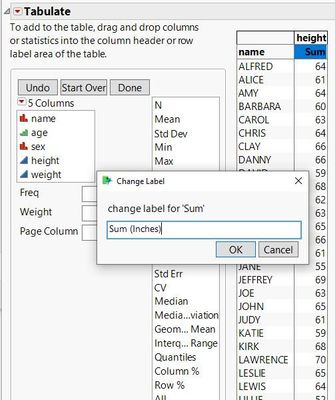
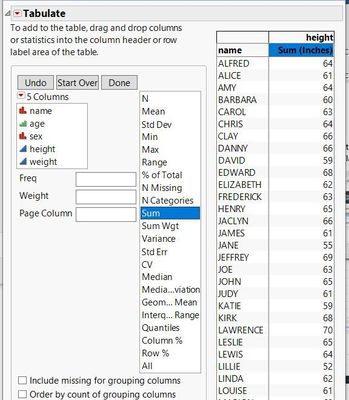
Q: Could we have nested columns in Tabulate?
A: You can nest categorical variables by dropping a categorical variable next to another categorial variable.
Q: Can Tabulate provide confidence interval limits, similar to confidence intervals in Graph Builder?
A: C onfidence intervals are not in the list of availble calculations for Tabulate. If you this is something you think would be beneficial, consider making a request on the JMP Wishlist.
Q: Can you calculate an attribute like "CPk" in the Tabulate ?
A: Tabulate is focused on simple descriptive statistics. A value like Cpk requires distribution and spec limits. The Process Screening platform is a great place to get tabular process capability results. Analyze > Quality and Process > Process Screening
Q: Does changing the modeling type in Tabulate change that property in the main table also?
A: Yes.
Q: Can you print or email hover label?
A: You can pin the hover label to the chart and make it visible.
Q: Can you format decimals, etc.?
A: Yes, at the bottom left of the control panel you will see a "Change Format" option.
Q: How do you calculate a frequency table for all variables?
A: Click and drag all the nominal / ordinal variables into either row or column drop zones and total count N will show up by default.
Q: How do you highlight cells in tabulate?
A: You can click directly in the "results" cell and cells will be highlighted. Tabulate doesn't currently support conditional formatting directly.
Q: Can you get tabulate to list by highest to lowest?
A: JMP is going to default to order alphabetically for categorical variables like NAME. So, the measurements (e.g., height and weight are going to be ordered by NAME). You can’t order by most statistics, and when you have a count column (N statistic), you can order by count. See below.
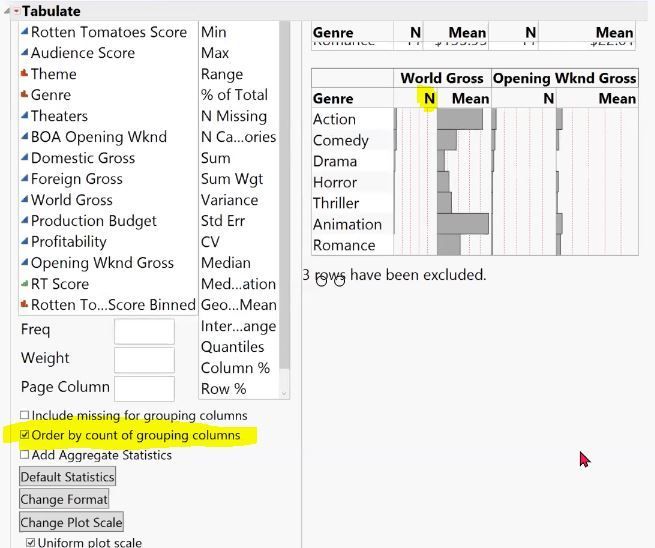
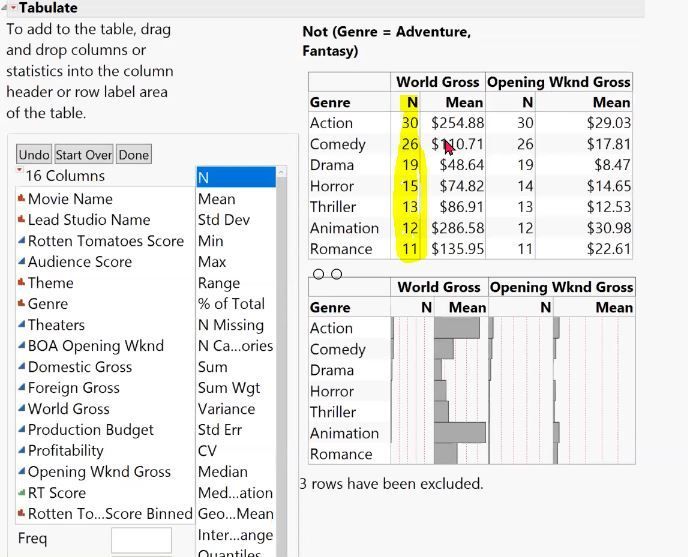
Q: Is there any document that shows how to do nested groupings better? For example, how would you get “N” and % side by side for different variables?
A: There are a few examples in the documentation that may help.
Q: Where is the Column Switcher?
A: Red triangle > Column Switcher or Redo> Column Switcher.
Q: If you use the selection tool to select the table and then copy into PowerPoint, the resolution is not good, especially when you increase the size. Can this be overcome?
A: Paste Special as "enhanced metafile gives better quality.
Q: What is the difference between "Freq" and "Weight" statistics?
A: This when the ? icon can be useful. Just grab the ? from the menu bar, hover over the field (in this case I hovered over Freq) and click. It brings you to the documentation on Freq.

There is also a general explanation. Frequency is number in the data used for calculations. Weighted frequency refers to Frequency with the weight applied which generally can be thought of as the estimated count in the population with the combination of values.
Resources
- JMP documentation on Tabulate with examples
During the session, @scott_allen chatted:
If you have a continuous variable that you want as your grouping variable, you can use Cols > Utilities > Make Binning Formula to create a categorical variable that contains the sepcified ranges of your continuous variable.
Recommended Articles
- © 2024 JMP Statistical Discovery LLC. All Rights Reserved.
- Terms of Use
- Privacy Statement
- About JMP
- JMP Software
- JMP User Community
- Contact