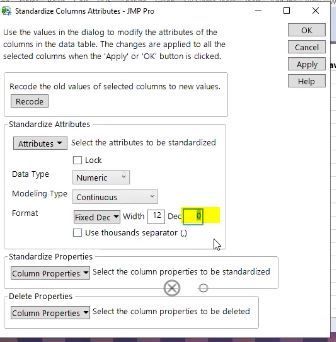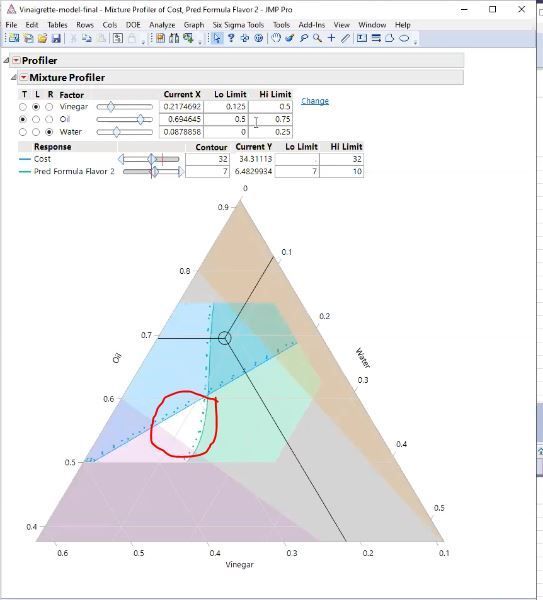- JMP User Community
- :
- Learn JMP
- :
- Mastering JMP
- :
- Designing Mixture Experiments - Part 1
The content you are looking for has been archived. View related content below.
Practice JMP using these webinar videos and resources. We hold live Mastering JMP Zoom webinars with Q&A most Fridays at 2 pm US Eastern Time. See the list and register. Local-language live Zoom webinars occur in the UK, Western Europe and Asia. See your country jmp.com/mastering site.
- Subscribe to RSS Feed
- Mark as New
- Mark as Read
- Bookmark
- Subscribe
- Printer Friendly Page
- Report Inappropriate Content
Mixtures are compositions where the total quantity of the system is fixed, but the relative proportions of the components can change. They are relevant to a variety of industries, including food, plastics and rubber, personal care, pharmaceutical, and metallurgy. Products in these industries are typically developed with multipole components, where each brings a particular performance attribute that needs to be balanced to meet the overall product specifications.

See how to:
- Understand mixture design basics
- Define the Design Space
- Create Factor Settings
- Adjust Linear Constraints for constraints or no Constraints
- Build the Model
- Main Effects
- Non-linear blending model terms (Interactions and Scheffe Cubic)
- Run the Experiment
- Create model and visualize the results
- Interpret Ternary Plot
- Run model script
- Check and refine the model
- Visualize Results using Prediction Profiler, Mixture Profiler and Scatter Plots
Questions answered during the session by Wendy @wendytseng and Scott @scott_allen:
Q: What if I want fewer decimal places in my cell values?
A: The proportion values (percentages) must total 1 or your model will not work correctly. Do not manually change the factor settings. Instead use Standardize Attributes and format the columns as Fixed Decimal with the appropriate number of decimal places.
Q: How did you get the cost column that is needed to use the contour profiler?
A: Everything loaded into the Mixture Profiler must have a formula. I just created the total cost as a formula column. First, I loaded in all my costs for the components in the mixture as table variables by going to the Red Triangle, create New Table Variable, creating Cost columns, and calling those variables in my formula. Then I calculate the cost by taking the proportion of Vinegar times the cost of vinegar, the same for oil and water and build a formula and then that I'm going to add the oil, and so on until you just build out a simple cost. It's essentially just a weighted average of all the components.
Q: What happens if you have more than three components in a mixture?
A: The ternary plot can display only three components at a time. For a model with more than three components, the total of the three on-axis (displayed) components is 1 minus the total of the off-axis (non-displayed) components. You can choose the components. We will work through an example in Part 2.
Q: If I have non-linear constraints, then I can use the Disallowed Combination Script option to add constraints, right?
A: Yes, exactly. The Script option has the most flexibility.
Q: Why are there neg #s in the linear constraints?
A: Scott chose to use neg #'s. Alternately, he could have changed the comparison (<= or >=).
Q: For the constraint inputs, can you change the >= and <= drop-down option instead of changing the signs of the numbers?
A: Yes
Q: Is it possible to add contour to the Ternary plot?
A: Yes. You can add contours if a contour formula is specified in the plot. You can select Lines Only, Fill Above, or Fill Below. The default platform shows lines only.
Q: If I change the values of one of the runs or add an additional run after the DoE is created (for example, adding a new run to table in row 13 of the example) will the model also taken in the new run (12+1 runs) and use it for modelling and prediction? Or it will just take the first 12 runs generated from the DoE?
A: Because the model in the data table is a formula, you will get a prediction.
Q: If my response is categorical, will I still get the Mixture Profiler for the probability of falling into 1 category?
A: We will address this in Designing Mixture Experiments Part 2 when we talk about non-mixture factors with mixture factors.
Q: It looks like sometimes the p-value is important and sometimes not?
A: This is simulated data and in this model we have an R-squared near 1 and a low p-value, but our prediction interval is still quite large. This is due to the correlation of all the factors challenge about how all factors are related. If you are seeing this behavior and effects, consider looking here or here or elsewhere in the JMP Community.
Q: If you want to add more mixture design points in between an existing mixture DOE, is it necessary to utilize the Scheffé cubic? I find that in many of my designs, if I increase the number of runs, it only makes replicates on top of the others unless I utilize the Scheffé.
A: You can always add higher order terms and that will provide more coverage because you will need different levels of different settings. For a mixture model with third-degree polynomial terms, the Scheffé cubic model can be used. The Scheffé cubic model includes terms of the form X1*X2*(X1-X2). To fit a Scheffé polynomial model use the Mixture Response Surface macro in the Fit Model platform. To fit the Scheffé cubic model use the Scheffe Cubic macro in the Fit Model platform. If you chose to fit a different mixture model the Fit Model platform includes options for a No Intercept model and Mixture Effects as an effect attribute.
Q: Is the best/final solution "area" in the Ternary plot the white space, or the overlapped area (overlap of blue and green)?
A: White space is where you can meet your formulation objectives. JMP shades what does not meet the objectives.
Q: Are simulations possible?
A: Yes, because you have an error term estimate, you can simulate using the Profiler.
Resources
- Documentation on using the Prediction Profiler for mixture designs
- Handling constraints when designing experiments
-
Understanding how to use disallowed combinations
- Boosting Performance With Custom Designed Experiments (30 min. video - Mixture example)
- An Uncertainty Quantification Case Study Using Space-Filling Designs With Mixture Variables for Dete... Discovery Summit Presentation and Files
- Step-by-Step JMP Multi-Factor DOE Examples Instructions and Resources
- Strategies for Formulations Development: A Step-by-Step Guide Using JMP® Book by Snee and Hoerl
- Ron Snee's 2017 PharmaTech article Speeding Up Formulation Development: QbD principles and strategic thinking can reduce the time requi...
- Glossary of Mixture Terms
- Experiments with Mixtures, John Cornell, 3rd Edition
Very clearly explained and nice visuals thanks!
How can I download the journal file for this presentation?
HI @Nita_Natchanok
You can download the Journal from this page. Scroll up and it is on the right hand side under the Attachments heading.
Recommended Articles
- © 2024 JMP Statistical Discovery LLC. All Rights Reserved.
- Terms of Use
- Privacy Statement
- About JMP
- JMP Software
- JMP User Community
- Contact