Treatment Variable
**
Use this widget to specify, from DM or ADSL, the treatment variable to use for all analyses of the study.
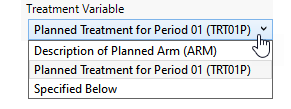
Use the drop down menu to select the available variables or to an specify alternative variable. The distinct levels of the specified variable are compared to each other statistically.
To Specify an Alternative Treatment Variable:
| 8 | Select Specified Below to surface a text box. |
| 8 | Click  to open the Add window (shown below) that lists each variable contained in DM/ ADSL. to open the Add window (shown below) that lists each variable contained in DM/ ADSL. |
All of the variables in DM/ADSL are displayed in the ADD window.
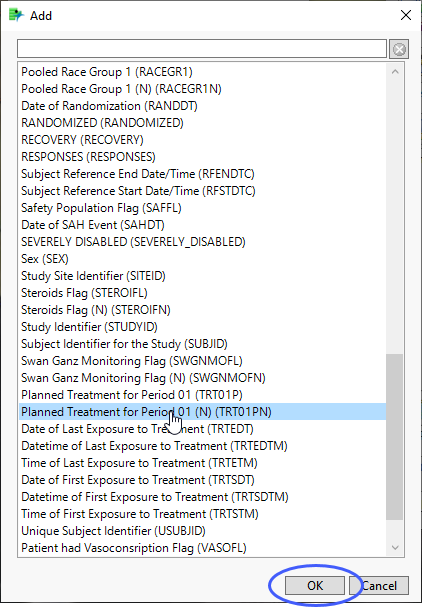
| 8 | Select the variables you want to include in the analysis and click to add those variables to the text box. |
In this example, TRT01PN was selected and added.
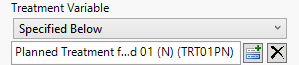
| 8 | Click  to clear the selection. to clear the selection. |