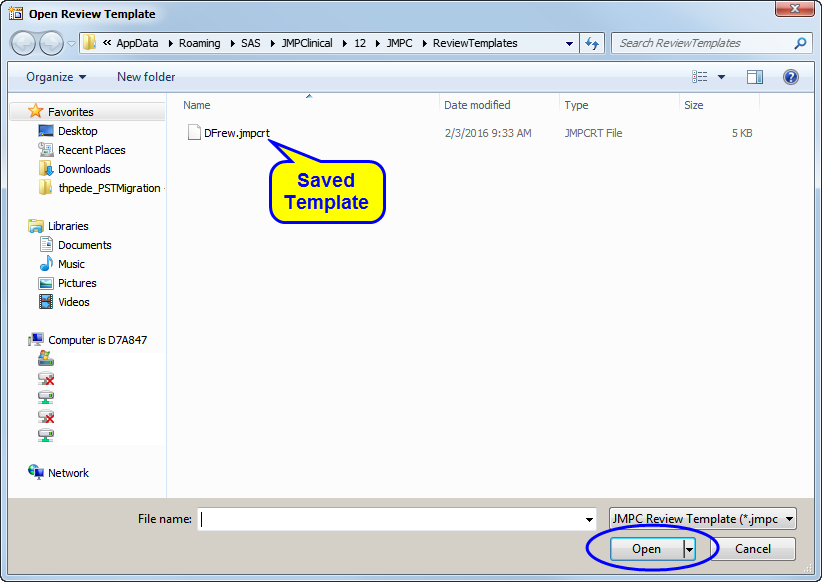When you generate a review for a study, you can save the template (reports, option settings, and so on) for that review using the
Save Review Template...
drill down button (see above). Saved templates can be used again and again for new studies.
|
|
Select the desired template and click
to open the
Review Builder
window with the reports and options specified.
|
Note
: By default, review templates are saved to
C:\Users\username\AppData\Roaming\SAS\JMPClinical\12\JMPC\ReviewTemplates
and the
Open Review Template
window automatically opens to this folder. If your templates are located elsewhere, simply navigate to the correct location.