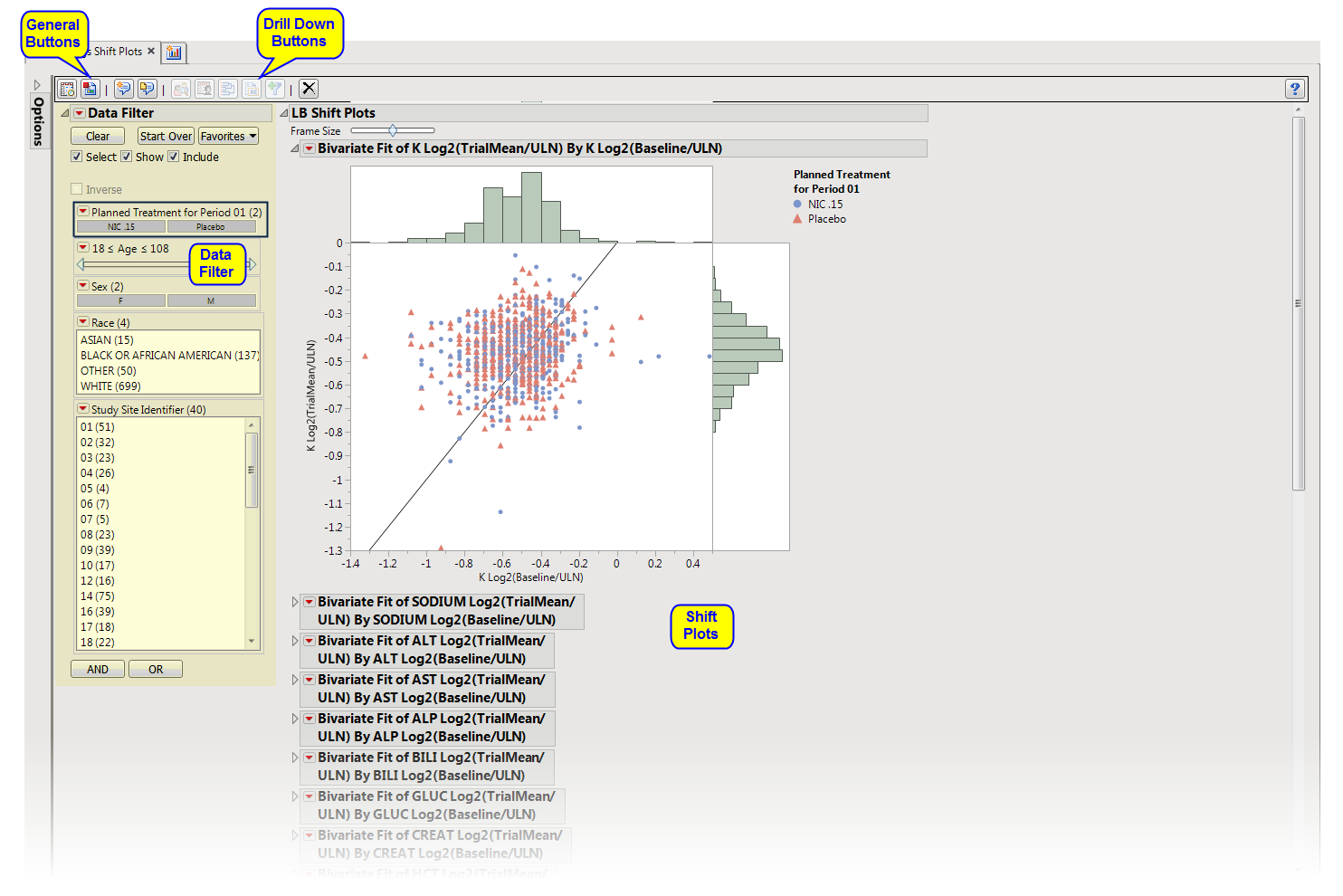This report displays
shift plots
to compare test measurements for a specified findings domain at baseline versus on-therapy values and performs a
matched pairs analysis
on average score during baseline and a summary score during the trial. A separate analysis is done for each findings measurement.
Refer to the
Findings Shift Plots
requirements description for more information.
Note
: JMP Clinical employs a special protocol for data including non-unique Findings test names. Refer to
How does JMP Clinical handle non-unique Findings test names?
for more information.
Running
Findings Shift Plots
for
Nicardipine
using default settings generates the report shown below.
The
Report
contains the following elements:
|
•
|
|
•
|
LB Shift Tables
: Contains crosstabulation tables comparing baseline and trial statistic elevation measurements for each laboratory test.
Note
: This section is generated only if the
Display cross-tabulation tables of Baseline versus Trial laboratory measurement elevations
box is checked on the process
dialog
.
|
|
•
|
LB Matched Pairs
: Compares experimental groups for each finding through the use of
Matched Pairs Analysis
plots.
|
This enables you to subset subjects based on demographic characteristics and study site. Refer to
Data Filter
for more information.
|
•
|
Profile Subjects
: Select subjects and click
|
|
•
|
Show Subjects
: Select subjects and click
|
|
•
|
Cluster Subjects
: Select subjects and click
|
|
•
|
AE Narrative
: Select subjects and click
|
|
•
|
Create Subject Filter
: Select subjects and click
|
|
•
|
Click
|
|
•
|
Click
|
|
•
|
Click
|
|
•
|
Click
|
|
•
|
Click the
arrow to reopen the completed dialog used to generate this output.
|