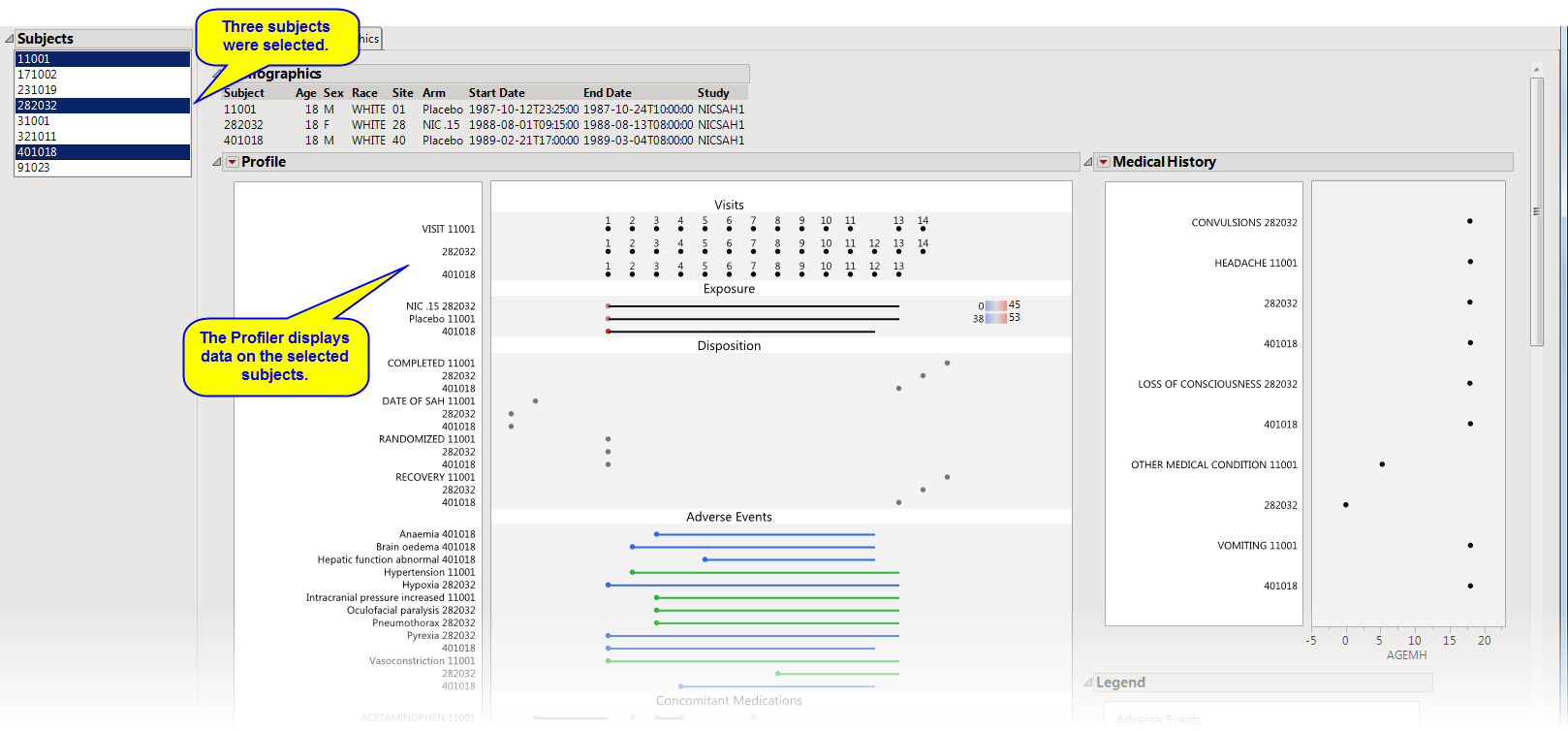Profiling subjects is a powerful way to view all of the data for one or more subjects, enabling you to view their entire history and determine potential causes for unexpected events or findings. Refer to the
Profile Subjects
process description for more information.
Important
: Before clicking
, you must select the subjects of interest by clicking in a graph or selecting rows in the corresponding table.
For example, run the
DM Distribution
process for the
Nicardipine
study and select subjects less than
20
years old from the
Age
distribution
histogram. Clicking the
action button then generates the window shown below. Output is organized into panes and sections. Each tab contains one or more plots, data panels, data filters, or other elements that facilitate your analysis.
The
Profile Subjects
window contains the following elements:
|
•
|
Subjects
pane
|
This pane enables you to select which subjects to profile. Hold the
key to select multiple subjects or the
key to select contiguous subjects among those listed. Shown below is a partial Profile display for three selected subjects.
|
•
|
General
.
|
|
•
|
|
•
|
Manage Display Templates
:
Click
|
|
•
|
|
•
|
Click
|
|
•
|
Click
|
|
•
|
Click
|
|
•
|
Click
|
|
•
|
Click the
arrow to reopen the completed process dialog used to generate this output.
|