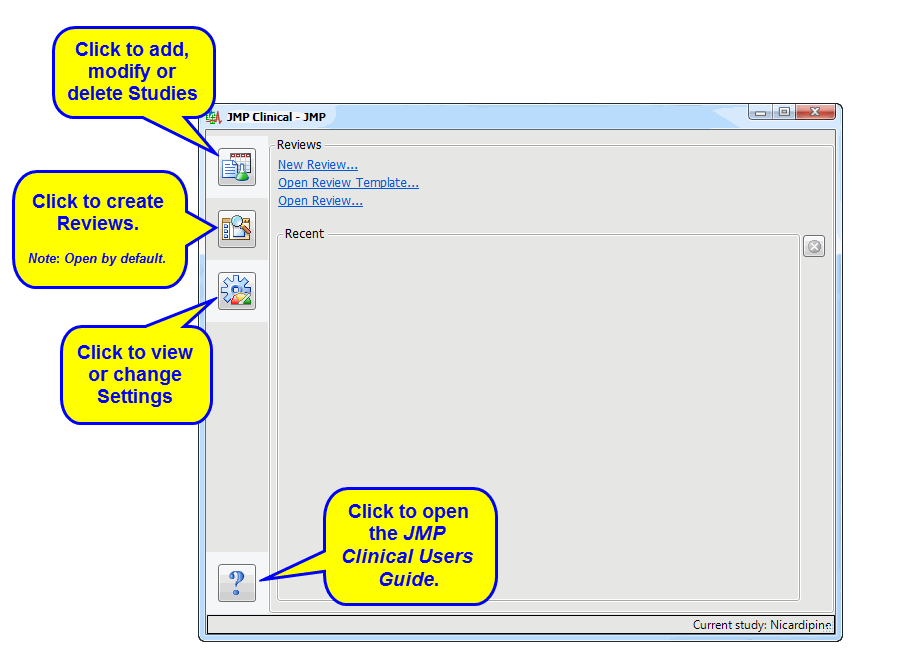Welcome to
JMP Clinical
, a powerful software system for integrated statistical analysis of clinical data.
JMP Clinical
software consists of
approximately
100 independent reports.
There are four tabs aligned on the left side of the
JMP Clinical Main
Window
:
Studies
(
 ),
Reviews
(
),
Reviews
(
 ),
Settings
(
),
Settings
(
 ), and
Help
(
), and
Help
(
 ). The
Reviews
tab is selected by default.
). The
Reviews
tab is selected by default.
Refer to
JMP Clinical Basics
for information about:
|
•
|
|
•
|
|
•
|
Distribution Reports
and analyses performed by the JMP Clinical
AE Distribution
,
Events Distribution
,
Interventions Distribution
, and
Findings Distribution
reports, including
AE/Events/Interventions Distributions Workflows and Computations
, a
Distribution Workflow Summary
,
Distribution Report Results
,
Understanding Count and Percent Calculations
,
Distribution Results When Counting Multiple Occurrences of an Event or Intervention
, and
Other Distribution Results
.
|
|
•
|
System Operations
and how JMP Clinical interacts with the clinical and nonclinical study data that is added to a JMP Clinical
Study
|