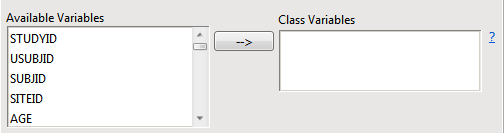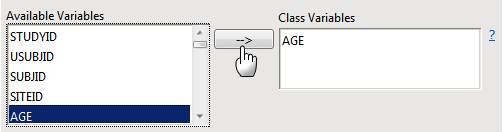List all variables whose levels form distinct categories in the model in the
Class Variables
field. Indicator variables are created for each level of each variable. If you do
not
specify an effect, then the numerical values of the variables are used directly in the model as in linear
regression
.
Note
: The order in which you specify
class variables
determines how LSMeans and/or interaction effects are sorted.
This option is available only when the
Response Type
is an incidence density.
|
|
Make sure that either
Incidence density based on first event only
or
Incidence density based on all events
is selected as the
Response Type
.
|
|
|
Highlight variable(s) from the
Available Variables
field. To highlight multiple variables at once, hold down
while left-clicking on them.
|
|
|
Click
|
Refer to the
SAS PROC GLIMMIX documentation
for more information.