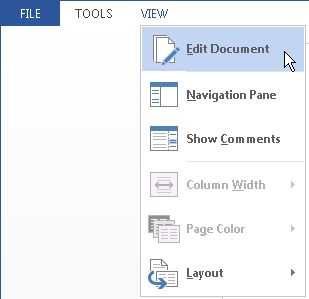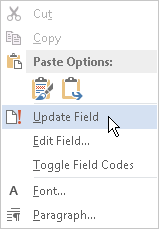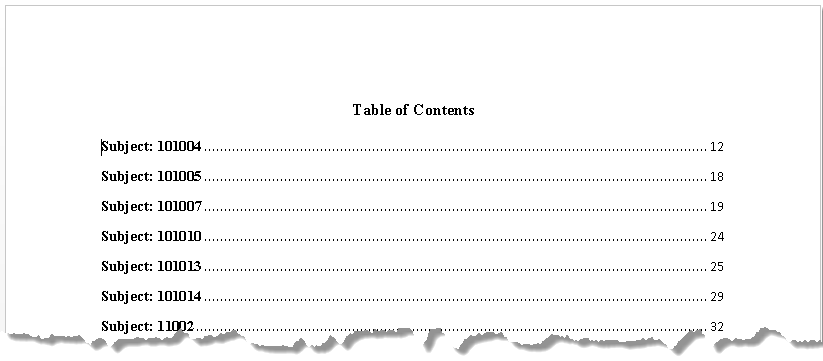Important
: After you run the report, follow the steps below to view the
Table of Contents
in Microsoft Word.
|
|
|
|
Click
Refresh >F9<
field within the document text.
|
|
|
The
Table of Contents
is generated momentarily.