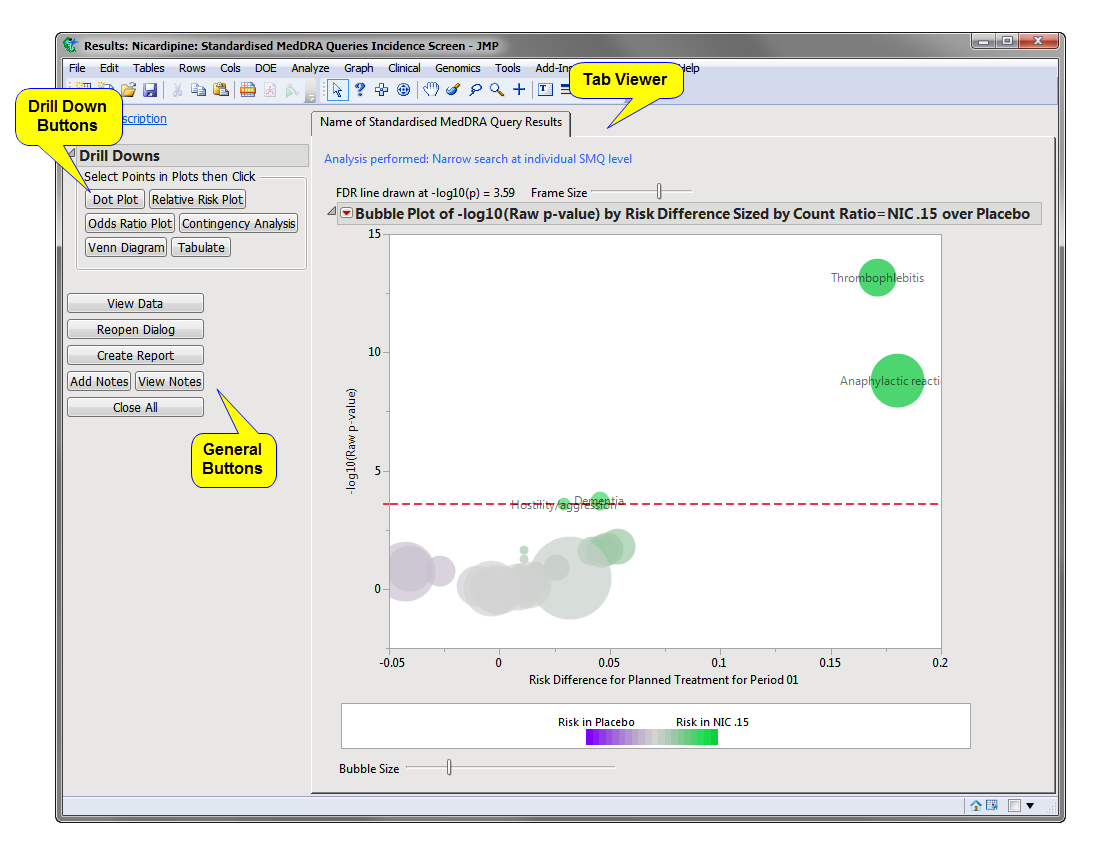This report screens Standard MedDRA Query terms by performing a Cochran-Mantel-Haenszel exact test on all 2 x 2 tables constructed from event incidence and treatment arm. Output is a table of multiplicity-adjusted p-values, an accompanying volcano plot of relative risk and a SAS data set of indicator variables that can be used as input for other reports.
Running Standardized MedDRA Queries Incidence Screen for the Nicardipine study using MedDRA Version 16.0 files generates the report shown below. Refer to the Standardized MedDRA Queries Incidence Screen requirements description for more information. Your output might vary depending on which version of MedDRA you provide (in terms of the location of the *.asc files).
The Report contains the following elements:
|
•
|
Name of Standardized MedDRA Queries Results: Provides one or more Volcano Plots to summarize the incidence of SMQs between pairs of treatments.
|
|
•
|
Dot Plot: Click
|
|
•
|
Relative Risk Plot: Click
|
|
•
|
Odds Ratio Plot: Click
|
|
•
|
Contingency Analysis: Click
|
|
•
|
Venn Diagram: Click
|
|
•
|
Tabulate: Click
|
|
•
|
Click
|
|
•
|
Click
|
|
•
|
Click
|
|
•
|
Click
|
|
•
|
Click the arrow to reopen the completed report dialog used to generate this output.
|
|
•
|
Click the gray border to the left of the Options tab to open a dynamic report navigator that lists all of the reports in the review. Refer to Report Navigator for more information.
|