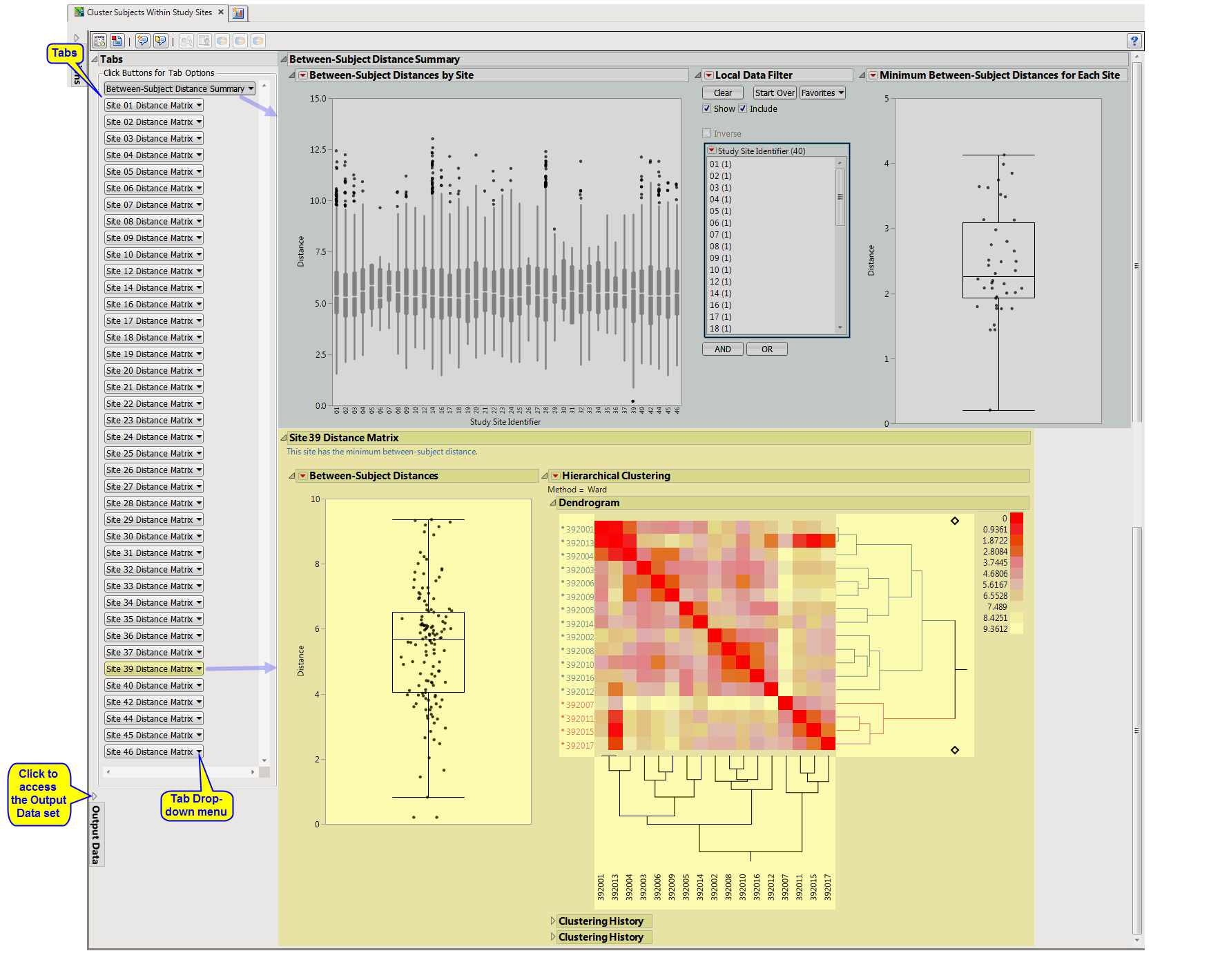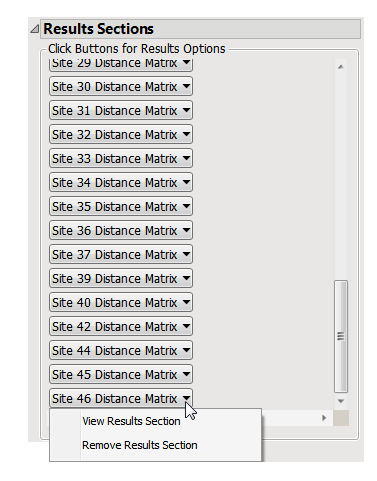Cluster Subjects within Study Sites clusters subjects within study site for the purpose of identifying similar subjects. It constructs a cross domain data set using as much data as possible (subject to user options). Next, it calculates Euclidean distances to compute a distance matrix and performs hierarchical clustering of subjects within each study center. Findings values are averaged by USUBJID, test code, visit number, and time point (if available) if there are multiple measurements for a visit or time point. The goal of this exercise is to identify pairs of subjects with a very small distance. This could be an indication that these subject are slightly modified copies of one another.
Running this report for Nicardipine using default settings generates the report shown below.
The Cluster Subjects Within Study Sites report shows the results of clustering of the subjects on the basis of different combinations of covariates. The results for each grouping are presented on a separate “tab”.
This pane enables you to access and view the output plots and associated data sets on each tab. Use the drop-down menu to view the section in the Results pane or remove the section and its contents from the Results pane.
Note: You might need to expand this pane to surface a scroll bar if the number of sections exceeds the spaces allotted.
|
•
|
Between-Subject Distance Summary: This tab presents box plots of the pairwise Euclidian Distances between subjects presented by site. The Euclidian Distance is calculated within study site. A Box Plot of the minimum pairwise distance taken from each site is presented.
|
|
•
|
Site XX Distance Matrix: A box plot of all pairwise distances is presented as well as a Heat Map and Hierarchical Clustering display (using the Average method) to determine whether there are sets of subjects that are very similar. There is one tab for each study site in the trial. However, only the site with the minimum pairwise distance is opened to minimize effects on performance. Other sections can be opened using the Results Sections menu.
|
|
•
|
Profile Subjects: Select subjects and click
|
|
•
|
Show Subjects: Select subjects and click
|
|
•
|
Show Rows in Heat Map: Select points that represent pairs of subjects in the Box Plots and click
|
|
•
|
Subset Clustering: On a subgroup clustering page, subsets clustering to subjects, based on pairs selected from corresponding box plot.
|
|
•
|
Revert Clustering: Click
|
|
•
|
Click
|
Output includes one summary data set (named cswss_sum_XXX1, by default) containing one record per subject with selected data, one data set of all pairwise distances within the site (named cswss_alldist_XXX, by default), one data set containing minimum pairwise distances for each site (named cswss_mindist_XXX), by default), one data set per site containing pairwise distances (named cswss_p_Y_XXX, by default, where Y is site number or indexed 1 to the number of sites) and one data set per site containing the distance matrix of subjects within the covariate subgroup (named cswss_Y_XXX, by default, where Y is site number or indexed 1 to the number of sites).
|
•
|
Click
|
|
•
|
Click
|
|
•
|
Click
|
|
•
|
Click the arrow to reopen the completed report dialog used to generate this output.
|
|
•
|
Click the gray border to the left of the Options tab to open a dynamic report navigator that lists all of the reports in the review. Refer to Report Navigator for more information.
|
No testing is performed. Subjects are clustered within each site according to the selected clustering methodology. See statistical details for hierarchical clustering in the JMP documentation.
The _XXX designation is used to designate a one- to three-digit number that is added sequentially to prevent overwriting of existing data sets.