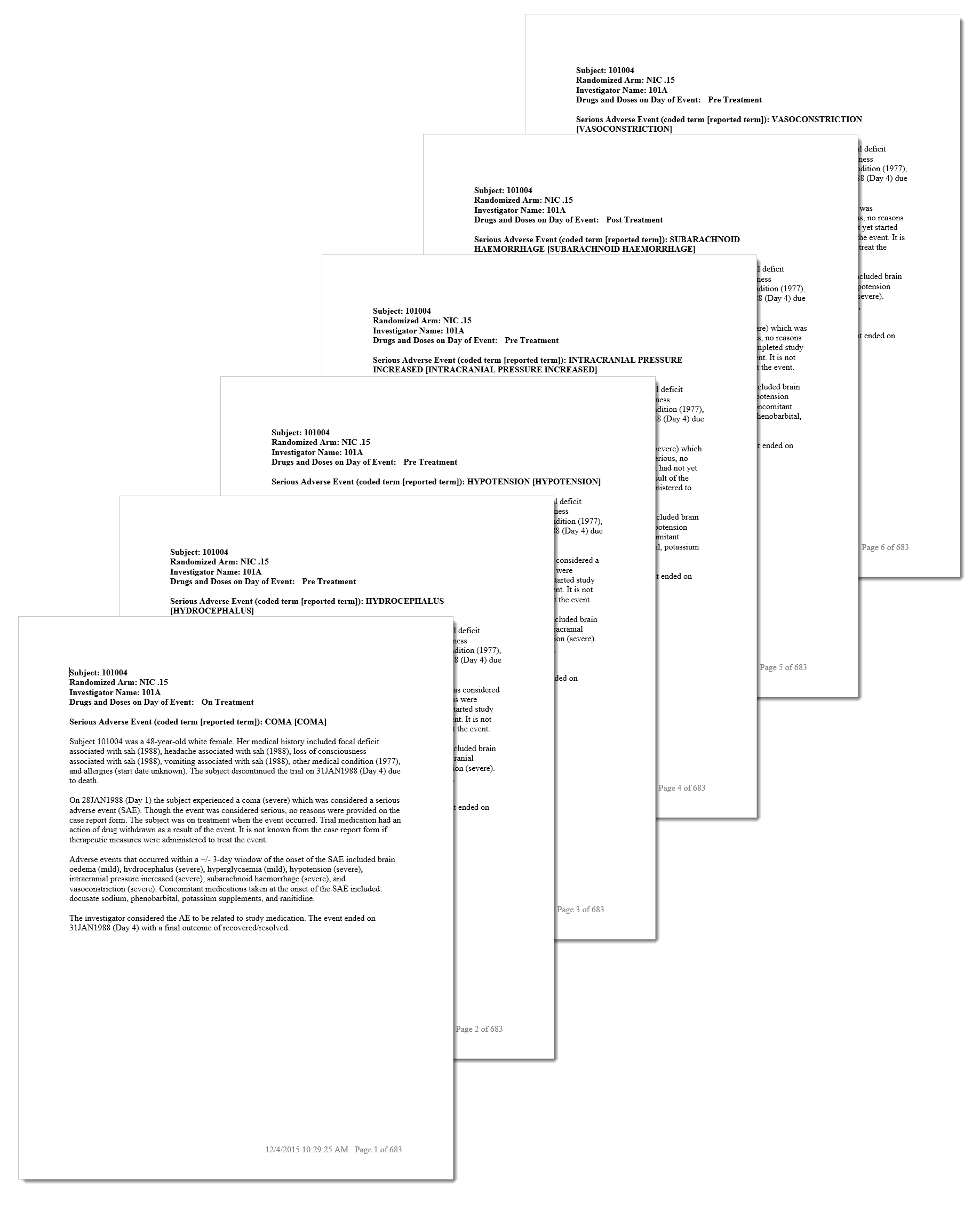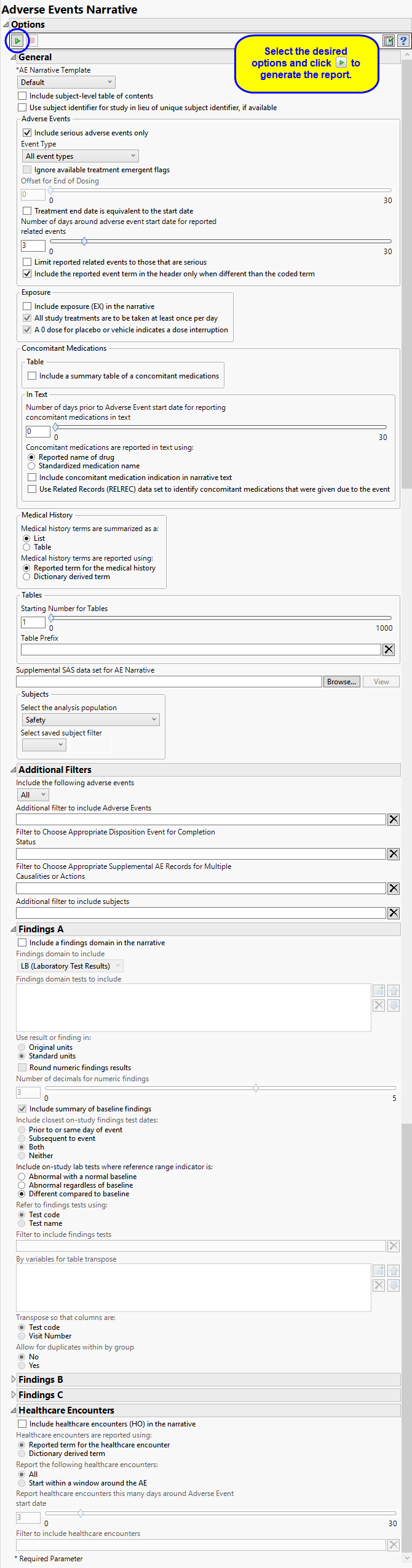This report is used to generate AE narratives for clinical study reports.
Running this report with the Nicardipine sample setting generates an rtf file containing narratives like the one below.
|
•
|
When a partial date identified (xxDTC for LB, EG or VS), an asterisk (*) is appended to the end of the finding name or test code. You should review the findings for the appropriately reported set of observations.
|
|
•
|
When the reference date (RFSTDTC) is partial, an asterisk is appended to the AETERM. You should review all reported dates, study days, and contents for correctness.
|
|
•
|
When the AE start date (AESTDTC) is partial, an asterisk is appended to the date in the narrative. You should review all contents of the narrative.
|
|
•
|
When the AE end date (AEENDTC) is partial, an asterisk is appended to the date in the narrative. You should review the final outcome and narrative header information for correctness.
|
|
•
|
When any of the dosing records have partial dates for exstdtc or exendtc, an asterisk is placed in the drug header that explains dose at time of the event, or the pre- or post-dose status. All text related to the drug should be reviewed.
|
|
•
|
When the date of completion or discontinuation (DSSTDTC) is partial, an asterisk is appended to the date in the narrative. You should review these dates for correctness.
|
|
•
|
When either or both of the start or stop dates (CMSTDTC or CMENDTC) for Concomitant medications are partial, an asterisk is appended to the end of CMTERM or CMDECOD (based on the selected analysis option). You should review the data for this medication for correctness.
|
Paragraph 1 summarizes demographic and medical history. You have the option to include reported or coded medical history terms. The first exposure to study drug is reported as well as the subject's completion status. The appropriate disposition term from DS should be provided on the General tab of the AE Narrative dialog.
Paragraph 2 describes the particular AE of interest, such as the date of occurrence, whether it met the definition of serious or not and the particular criteria (all non-serious AEs are considered Other Significant Adverse Events) and the action taken with study medication as the result of the event. Other details include the dose of drug taken at the time of the event and how long the subject was at this dose. If the event occurred between the first and last day of dosing (inclusive), and a subject received a dose of 0 or no drug taken at the time, then this is considered a dose interruption. Events before the first day of dosing are considered "Pre-treatment", while those after the last day of dosing are considered "Post-treatment". If a subject has no records in EX with a dose > 0, then they are considered "Untreated". If more than one dose is taken on the day on which the event begins, the maximum is reported. Concomitant medications were used to treat the event are reported (based on AECONTRT). Should AECONTRT = Y, the narrative code attempts to identify these medications by looking for medications with indications that match the reported term of the event.
Paragraph 3 reports on other adverse events that occur close to the start of the event of interest. The severity or toxgrade of these events are reported. Only unique instances based on AE term and severity are printed. For example, if a subject has two mild headaches in a six-day , this is printed only once. Any medications that are taken at the time of the event are reported. The Options tab enables you to include the indication for each medication. Similar to the reporting of nearby AEs, only unique concomitant medications (and indications, if requested) are reported.
Paragraphs 4-6 (if requested from the Labs, ECG, or Vital Signs sections) provide a brief description of findings results that provide further insight to the adverse event. Baseline findings can be included to understand how a subject began the study. Baseline flags reported in the data are considered for defining baseline. Otherwise, the program determines baseline (of all records, or those flagged as baseline from the data). For laboratory measurements, the last measurement on or before the start of dosing (day 1) is considered baseline. For ECG and Vital Signs, the last day of measurements on or before the start of dosing (day 1) is considered baseline. If multiple measurements are reported on this day, all measurements are reported. You also have the ability to report on post-baseline findings that occur on, before, or after the event. Findings reporting can be customized using WHERE statements (see The SAS WHERE Expression) or the option to subset those tests or results that are of interest.
The final paragraph describes the causal effect of the study medication to the AE and whether the event was resolved.
Note: Microsoft Word is the only supported word processor for viewing Adverse Events narratives. You might need to set Microsoft Word as your default word processor to prevent other word processors from opening the narratives.
Note: For information about how treatment emergent adverse events (TEAEs) are defined in JMP Clinical, please refer to How does JMP Clinical determine whether an Event Is a Treatment Emergent Adverse Event?.
Note: For information about how incomplete or missing date and time information is handled by JMP Clinical, please refer to How does JMP Clinical handle partial or incomplete date and time information?.
Use the AE Narrative Template option to select the template for the narrative. Templates enable you to customize the narrative in a variety of layouts and/or styles. The templates are read by JMP Clinical at run time and available for selection when creating the final document. The result of this design enables very customizable output that can be altered and/or extended as appropriate for different types of studies or specific regulatory requests. You can also Include subject-level table of contents in the narrative.
The Use subject identifier for study in lieu of unique subject identifier, if available option enables you to use the subject identifier for study (SUBJID), if it is available, in lieu of unique subject identifier (USUBJID) in the narrative text. If SUBJID is not available, USUBJID is used as normal.
By default, all events are included in the analysis. However, you can opt to include only those considered serious. Selecting the Include serious adverse events only option restricts the analysis to those adverse events defined as Serious under FDA guidelines.
Analysis can consider all events or only those that emerge at specific times before, during, or after the trial period. For example, selecting On treatment events as the Event Type includes only those events that occur on or after the first dose of study drug and at or before the last dose of drug (+ the offset for end of dosing).
If you choose to Ignore available treatment emergent flags, the analysis includes all adverse events that occur on or after day 1 of the study.
By default, post-treatment monitoring begins after the patient receives the last treatment. However, you might want to specify an Offset for End of Dosing, increasing the time between the end of dosing and post-treatment monitoring for treatments having an extended half-life.
Check the Treatment end date is equivalent to the start date if the treatment end date (EXTENDTC) is missing from the data. In this case, it is assumed that all treatments were given on the same day and that the treatment start date can be used instead.
You might want to include in the narrative additional events that occur at or about the same time as the reported adverse events. Use the Number of days around Adverse Event start date for reported related events option to specify the number of days before and after the onset of the adverse event, within which the additional events are considered. only those events falling within the specified time are included in the narrative.
By default, reporting additional adverse events that occur close in time to each summarized event includes all adverse events experienced by the patient. Use the Limit reported related events to those that are serious option limit those events to serious adverse events only.
Both the coded term for the AE (AEDECOD) and the reported term are included in the headers within the narrative. You can use the Include the reported event term in the header only when different than the coded term to include the reported event term (AETERM) in the header only when different from the coded term (AEDECOD). If they are the same, only the coded term is used.
You can opt to Include exposure (EX) in the narrative. The report sums up values of EXDOSE for each day across all records. It does not take into account units such as mg/hr or dosing frequency such as BD or QD. Instead, this report takes the simplest possible approach and assumes that the study sponsors would ultimately report the total dose for a particular study day in EXDOSE. This is also partially why including dosing into the narrative is optional.
Note: If a sponsor's algorithm EX domain is more complicated, they can turn off including EX, perform their own computations for each event, and merge these in using the supplemental data set for this report.
If the study protocol that all study treatments are to be taken at least once each day you should check the All study treatments are to be taken at least once per day option. This is used to calculate drug (including dose interruptions) dosage at the time of the event. Note: This option is checked by default. You should uncheck this box if at least one drug is taken less frequently than once per day.
The A 0 dose for placebo or vehicle indicates a dose interruption option is used when a dose of 0 for either the placebo or the treatment indicates a dose interruption. This option is specified by default
Use these options to report information about the concomitant medications study subjects are taking and their possible relationship to observed adverse effects. Note: By default, concomitant medications are not summarized in the narrative. Use the Include a summary table of concomitant medications to include this information.
The Number of days prior to Adverse Event start date for reporting concomitant medications option enables you to specify the time period on or before treatment that you want to consider. A value of 0 indicates medications that were taken the day of event onset; this value is specified by default. A value of X includes concomitant medications that were taken on the day of the onset of the AE and up to X days prior to AE onset.
Use the Concomitant medications are reported using: option to specify how to report the name of the drug.
Check Use Related Records (RELREC) data set to identify concomitant medications that were given due to the event option to use the Related Records (RELREC) data set in the SDTM folder to identify concomitant medications that were given to a patient due to an event (based on AECONTRT). If this option is not selected or if RELREC is not available, the code will choose medications where the indication (CMINDC) matches verbatim event text (AETERM) and the date of the medication occurs on or after the event
You can specify whether the Medical history terms are summarized as a table or a list.
Use the Medical history terms are reported using: option to specify the appropriate medical history terms to be used in narrative text.
These options are used when you have opted to include tables of concomitant medications and medical history terms. The Starting Number for Tables options enables you to specify how the tables are identified and numbered. This is useful when the report is part of a larger report and you want to ensure that each table is uniquely numbered. The Table Prefix option enables you to append a prefix to the titles of all of the tables in the narrative.
Use the Supplemental SAS data set for AE Narrative option to specify the full path and name to the input SAS data set containing supplemental data for AE narratives.
Filters enable you to restrict the analysis to a specific subset of subjects and/or adverse events based on values within variables. You can also filter based on population flags (Safety is selected by default) within the study data. See Select the analysis population, Select saved subject Filter1, Include the following adverse events:, Additional Filter to include Adverse Events, and Additional Filter to Include Subjects for more information.
The Filter to Choose Appropriate Disposition Event for Completion Status option enables you to filter rows from the DS data set to choose the appropriate records to indicate final trial status. Only those rows that meet all of the conditions specified in the field are included in the analysis. There should be one record per person, but the report chooses the last if multiple are present per person. This filter is left blank be default.
The Filter to choose Appropriate Supplemental AE Records for Multiple Causalities or Actions option enables you to filter rows from the DS data set to choose the appropriate supplemental AE records to define relationships or actions for multiple drugs.
You can opt to Include a findings domain in the narrative. You can include up to three (A, B, and C) different Findings domains in the narrative. The same options are available for each domain. The next step is to select the Findings domain to include; (options include EG, LB, and VS) and then the specific Findings domain tests to include.
You must also specify the units (as originally listed or the standard format) used to report the findings. If you choose to round the values, you must specify the number of decimal places that you want to round to. See Use result or finding in:, Round numeric findings results, and Number of decimals for numeric findings for more information.
You might opt to Include summary of baseline findings in the narrative. Note: If the Laboratory Test Results (LB) domain has been specified, only abnormal baseline lab tests are summarized in the body of the narrative.
Use the Include closest on-study findings test dates: option to specify whether to report results from lab tests taken prior to or on the day of the onset of the adverse event only, results of tests taken subsequent to the onset of the adverse event only, results from tests taken both before and after the onset. You can also choose Neither to include none of the lab results.
Use the Include on-study lab tests where reference range indicator is: option to specify which findings results to include in the narrative.
Use the Refer to findings tests using: option to specify the terminology used to refer to the findings results in the narrative.
Use the Filter to Include Findings Tests option to restrict the reported findings to specified findings tests only.
You can opt to Include healthcare encounters (HO) in the narrative. These encounters can include both inpatient and outpatient health care events (for example, hospitalizations, nursing home stay, rehabilitation facility stays, ambulatory surgery) or other events.
Use the Healthcare encounters are reported using: option to specify the terminology used to report the encounters in the narrative.
Use the Report the following healthcare encounters: option to include either all the health-care encounters or just those that start within a specified time window around the adverse event. If you choose to report only those encounters within a specified time window, you must also use the Report healthcare encounters this many days around Adverse Event start date: option to specify the size of the time window.
Use the Filter to Include Healthcare Encounters option to restrict the type of health care encounters to be reported.
Subject-specific filters must be created using the Create Subject Filter report prior to your analysis.