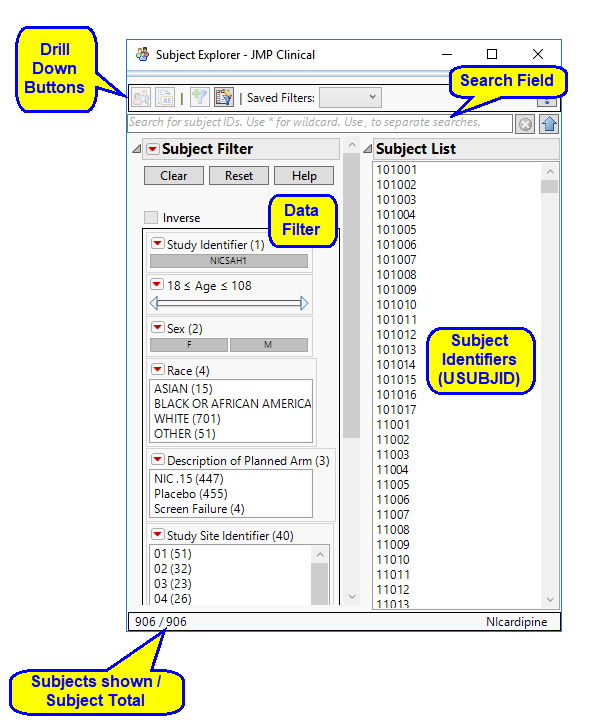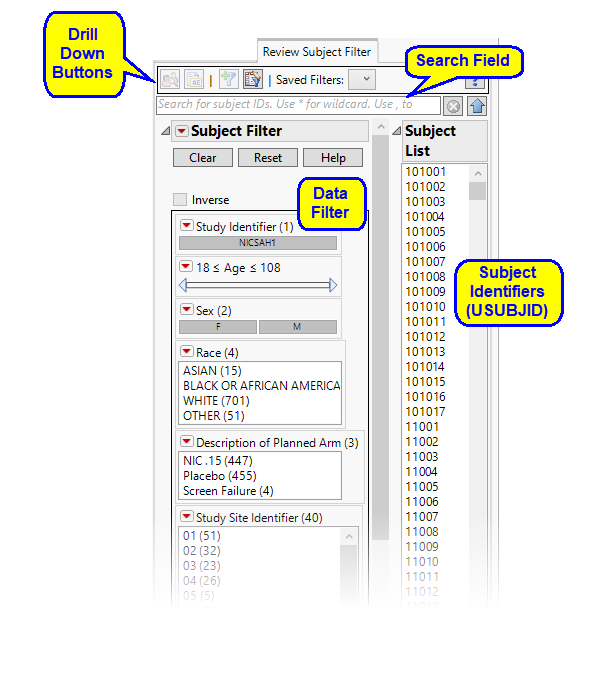Note: The Subject Explorer and the Review Subject Filter have similar features and thus are described together here. It should be noted that the Subject Explorer allows exploration of subjects on studies other than the Current Study whereas the Review Subject Filter does not.
|
|
Use the Data Filter to select specify criteria for including subjects to explore. Only those subjects meeting the filtering criteria are shown in the subject list.
|
|
|
Click to select a subject and use drill down buttons for further analysis. Use Ctrl-click to select multiple subjects. Alternatively, you can enter1 specific USBJIDs in the Search Field and these will automatically be listed in the selectable window.
|
|
|
Click
|
|
|
Click
|
See Create Subject Filter for more information.
You can enter USUBJID values in the Search Field in two ways. First, you can simply enter the values manually, delimiting each value with a comma (no spaces). Second you can copy one or more values from the USUBJID column of a SAS data set and paste them into the field. Note: You must position the cursor within the search field, type <Ctrl>-V (paste) to paste identifiers into this field. Copied values are then pasted and automatically delimited.