Report Navigator
This option is accessed by clicking on the gray bar to the left of the Options tab in a report.
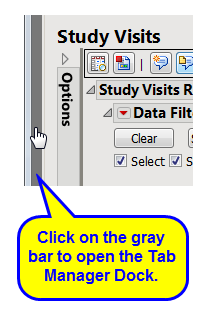
The Report Navigator opens on the left side of the Review Builder .
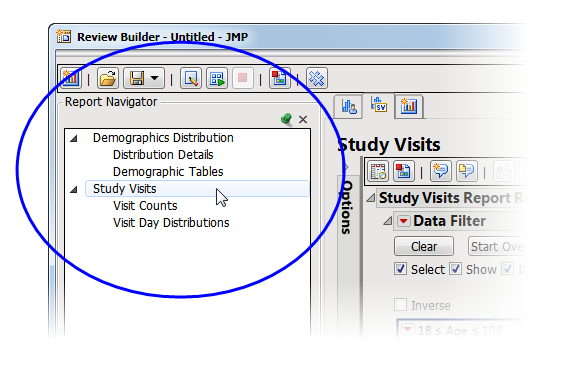
Each open report and their major sections are listed in the Report Navigator. Click on the desired report/section to surface it in the Review Builder .