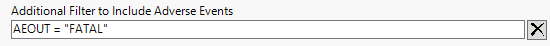Additional Filter to Include Adverse Events
Use this option to filter rows from the AE data set to include only those subjects exhibiting the specified value for a selected adverse event.
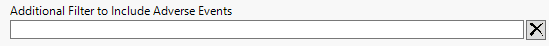
SAS WHERE Expressions
This option uses a SAS WHERE Expression to filter and select observations meeting one or more specific defined criteria. Simple WHERE expressions take the general form of :
WHERE operand1 operator operand 2
where operand 1 is a variable in a data set, operand 2 is the condition or value being selected , and the operator is the symbol requesting a comparison (usually =, >, or <). Blank spaces must be entered between operands and operators. If operand 2 is a character value, it must be enclosed in quotation marks ("").
Note: JMP Clinical automatically assumes the WHERE portion of the expression has been entered. Do not type WHERE in the text box.
You should refer to The SAS WHERE Expression documentation for more information on syntax, simple vs complex WHERE expressions and other features.
To Specify a Filter:
| 8 | Enter the appropriate WHERE expression in the text box. |
For example, to consider only those subjects who died , enter AEOUT = "FATAL" in the text box, as shown below: