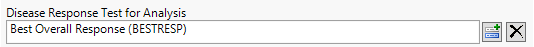Disease Response Test for Analysis
Use this option to select the relevant test code (RSTESTCD) whose results (RSSTRESC) contain values for tracking response assessment of Complete Response, Partial Response, Progressive Disease, or Stable Disease across study visits/timepoints.
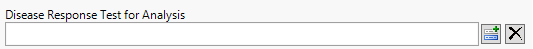
By default, if this option is left blank the report will attempt to find and use an RSTEST value of OVERALL RESPONSE (case insensitive).
The Test value should contain relevant values representing Complete Response (CR), Partial Response (PR), Stable Disease (SD), or Progressive Disease (PD). Controlled terminology is preferred and is used for searching to find appropriate responses for the swimmer plot and response rate output.
To Specify a Disease Response Test:
| 8 | Click  to open the Add window (shown below) that lists each available test. to open the Add window (shown below) that lists each available test. |
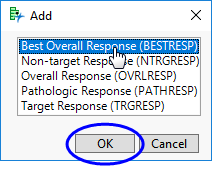
| 8 | Select the test you want to include in the analysis and click to add that test to the text box. |
In this example, Best Overall Response (BESTRESP) was selected and added.