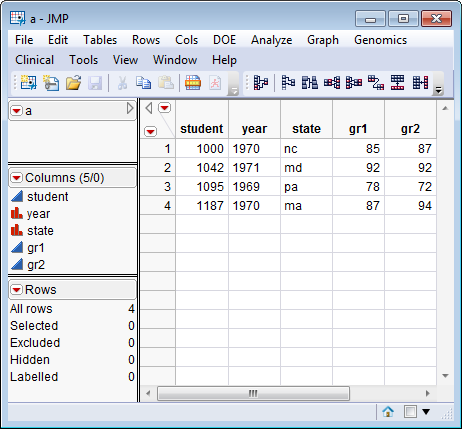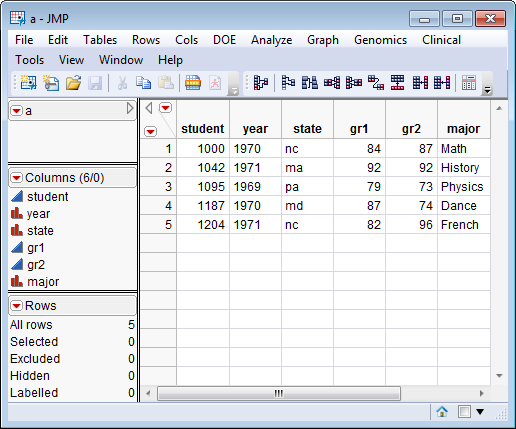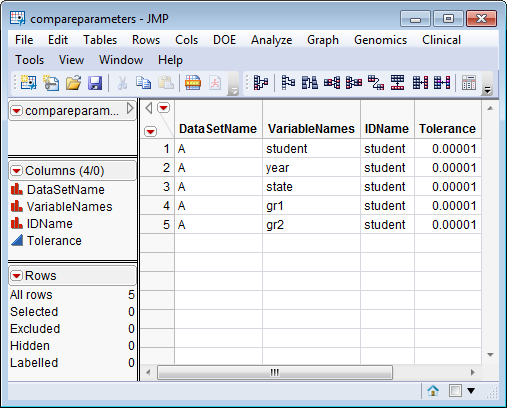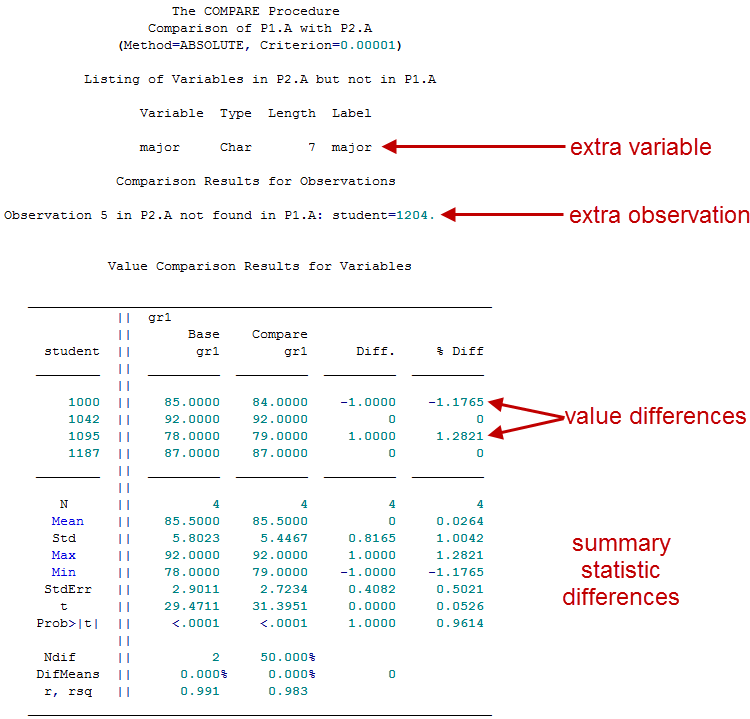This process uses SAS PROC COMPARE to compare data sets in two folders.
Data sets to be compared must be in two folders. You must also specify a Compare Parameters Data Set that lists the names of the data sets to compare, the variables, and the tolerance.
Place the following data set (also named A.sas7bdat) in the second folder. Notice the differences from the previous data set.
Finally, specify compareparameters.sas7bdat as the Compare Parameters Data Set, which is shown below.
For detailed information about the files and data sets used or created by JMP Life Sciences software, see Files and Data Sets.
The output of this process consists of a Results window containing SAS output. Detailed comparison statistics are given for each observation.
Partial example output is shown below. Annotations have been made in red. Notice that the extra variable, extra observation, and value differences have been detected.