Value of Columns above to Be Associated with Control
Use the text box to specify the value in the variable specified in the Column to Identify Control Rows in the EDDS field that indicates the control group.
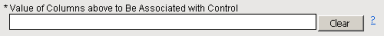
Only one value can be specified here. You might need to edit values in making sure all control groups are indicated by the same value.
To Specify a Value of Variable Above to Be Associated with the Control:
| 8 | Type the desired value in the text field. Do not enclose the value within quotation marks. |
| 8 | If you change your mind and would like to reset the field, click . |