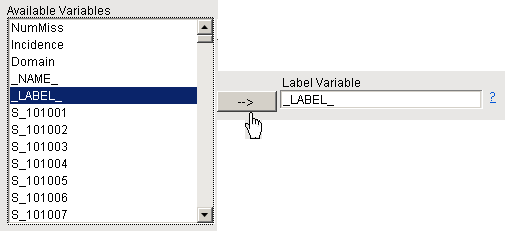Label Variable
Note the following process-specific information:
|
Process |
Note |
|
Specify the variable to be used as a label for markers in output and plots. Note: If you create a chromosome color theme using the Input SAS Data Set with the Bin By Position or Bin By Number of Rows Bin Method on the Color Theme tab, with a row-level identifier like probeset ID or gene specified here, the identifier corresponding to the first observation in each bin is used as the label. |
|
|
Specify the variable by which to label start to stop position bands in the genome. |
To Specify the Label Variable:
| 8 | Specify an Input SAS Data Set, Chromosome Text Data Set, or Chromosome Text File (whichever is available). |
The Available Variables field is populated with variables from the specified data set.

| 8 | Left-click a variable from the Available Variables field. |
| 8 | Click  to add the selected variable to the Label Variable field. to add the selected variable to the Label Variable field. |