Sort settings by:
Specify how settings are to be sorted.
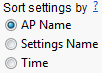
Settings files are named using the format Processname__Settingsname.sas, and have an associated timestamp.
|
Option |
Sorts according to... |
|
Process name |
Alphabetical order of the Process name portion of the settings filenames. |
|
Settings name |
Alphabetical order of the Settings name portion of the settings filenames. Note: This option is not available in JMP Clinical software. |
|
Time |
Chronological order of the Timestamp of the settings files. |
Important Tip: To reverse the ordering of the sort (for example, A-Z to Z-A or chronological to reverse-chronological) click on the desired sort option radio button a second time. Click on the same radio button a third time to return to the original ordering.
For detailed information about the files and data sets used or created by JMP Genomics software, see Files and Data Sets.
To Specify How Settings Are to Be Sorted:
| 8 | Left-click on the radio button corresponding to a method. |