PROC DISTANCE Options
Enter SAS PROC DISTANCE options in this field to override default parameters for calculating the distance measures.
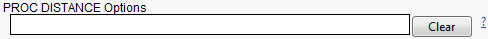
You can specify any PROC DISTANCE options using the following syntax:
Option
where:
| • | Option is the PROC DISTANCE option. |
Examples of commonly used PROC DISTANCE options are listed in the following table:
|
Option |
Definition |
|
MULT= |
Specifies a constant to multiply each value by after standardization. |
|
NOMISS |
This option excludes observations with missing values from the analysis. |
|
PREFIX= |
Specifies a prefix to append to the names of the distance variables in the output data set. |
|
REPLACE |
Replaces missing data with a zero (0). |
|
UNDEF |
Specifies a numeric constant used to replace undefined distances. |
To Specify One or More PROC DISTANCE Options:
| 8 | Type specific PROC DISTANCE options in the Additional PROC DISTANCE Options field. |
| 8 | Separate individual options with a space. |
| 8 | For example, to replace missing values with a zero (0) and multiply the standardized values by two (2), type REPLACE MULT=2 in the text field, as shown below. |
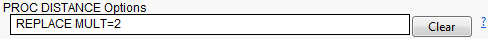
For Additional Information
Refer to the SAS PROC DISTANCE documentation for more information.