Lock-In Marker Variables
Use this option to specify marker variables to always include in the model. The specified variables are not considered to be candidates for subsequent predictor reduction steps.
Note: Marker variables are assumed as continuous predictors in the options available in the Predictor Reduction tab.
To Specify One or More Lock-In Marker Variables:
| 8 | Specify an Input SAS Data Set. |
All of the variables in the input data set are displayed in the Available Variables field.
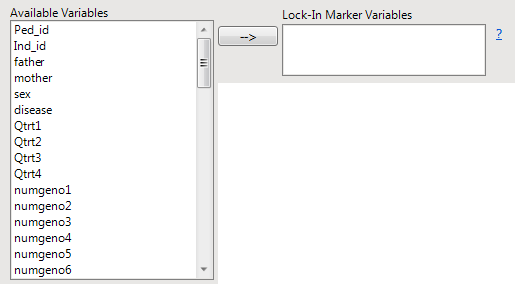
| 8 | Examine the list of available variables. |
| 8 | Highlight one or more variables. To highlight multiple variables at once, hold down while left-clicking on them. |
| 8 | Click  to add the highlighted variable(s) to the Lock-In Marker Variables field, as shown below: to add the highlighted variable(s) to the Lock-In Marker Variables field, as shown below: |
