Shared Grid Folder (UNC path recommended)
Use this field to specify the path to a shared folder for which all nodes on your grid have Read and Write access. The pathname for this folder must be recognizable by all nodes. A UNC path specification (for example, \\machine\folder\subfolder) is recommended.
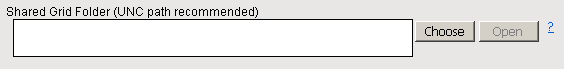
Note: You must specify this and all of the parameters on the Grid tab for any of the settings to be saved.
To Specify a Shared Grid Folder:
| 8 | Contact your System Administrator for the name and path to the folder. |
The method used for this specification can vary depending on whether JMP is connected to SAS on your local machine or connected to SAS on a server. You should refer to the Specifying Folders, Files, and Data Sets documentation for detailed information.
To View the Selected Folder:
| 8 | Click . |
Caution: If the shared path is on a Windows XP machine, then you are able to use a maximum of 8 grid nodes only because of a limitation on the number of users that can simultaneously access a shared folder. If you want to use more than 8 grid nodes, specify a shared path on a server.