Choose the selection direction
Use this option to select progeny that either has high or low values for a trait (when a single score file is provided) or an index trait (when multiple score files are provided and the Compute selection index option is checked).
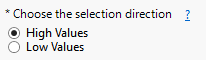
This option has a dual utility, it can be used for: 1) single trait when one score file is specified; or 2) index trait when multiple score files are specified and the Compute selection index option is checked.
Choose High Values to select individuals with high score (trait or selection index). Choose Low Values to select individuals with low selection score (trait or selection index).
Note: Only the progenies in the selected subset will be crossed to produce the next breeding generation.
To Specify the Selection Direction:
| 8 | Make sure that Percent Selection is chosen as the Progeny Selection Method. |
| 8 | Select the desired selection direction by clicking within the appropriate radio button. |