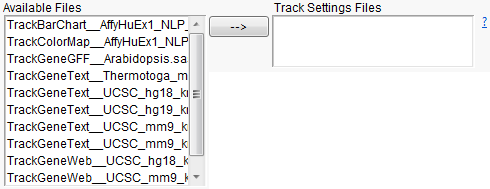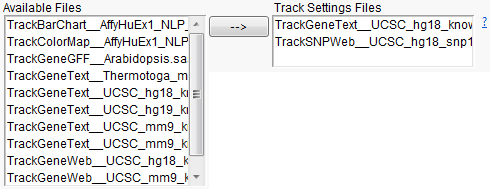Select track
settings file
(s) to import. These settings files are typically created by running one of the track definition processes under
Genome Views > Track Creation
(for example,
Track Gene Text
).
For detailed information about the files and data sets used or created by JMP Life Sciences software, see
Files and Data Sets
.
The
Available Files
field becomes populated with files from the specified folder.
|
|
Left-click a single file, or hold down
while left-clicking multiple files, from the
Available Files
field.
|
|
|
Click
|