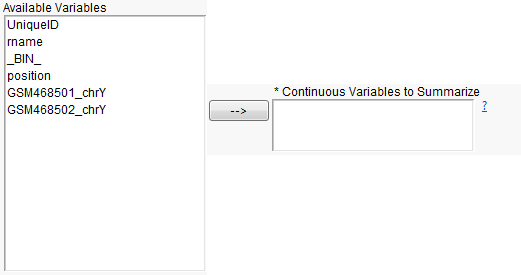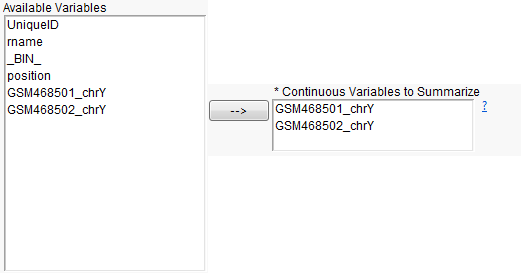Indicate continuous
variables
to summarize. These are usually the primary data columns in the
Input SAS Data Set
, and are assumed to be on a log
2
scale.
The
Available Variables
field is automatically populated with variables from the specified data set.
|
|
Left-click a single variable, or hold down
while left-clicking multiple variables, from the
Available Variables
field.
|
|
|
Click
|