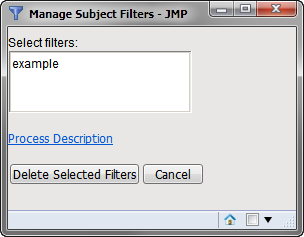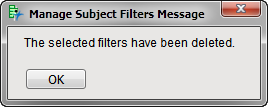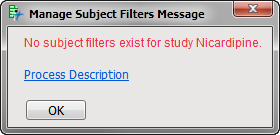|
•
|
Searches the
Filters
folder (typically located in the
C:\Users\
user
\AppData\Local\SAS\JMP\10\JMPC\Filters
folder) for all
subjectfilter.sas7bdat
data sets.
|
|
•
|
Displays all of the
subjectfilter.sas7bdat
data sets.
|
|
•
|
Enables you to
Select
and
Delete
one or more filters,
regardless
of whether the filter is currently applied.
|
|
•
|
You must have previously created a filter (for example, using the
Create Subject Filter
process) in order to manage one.
If a subject filter existed, it is now
deleted
, as confirmed by the message shown below.
If a subject filter
did not exist
, the following message appears.