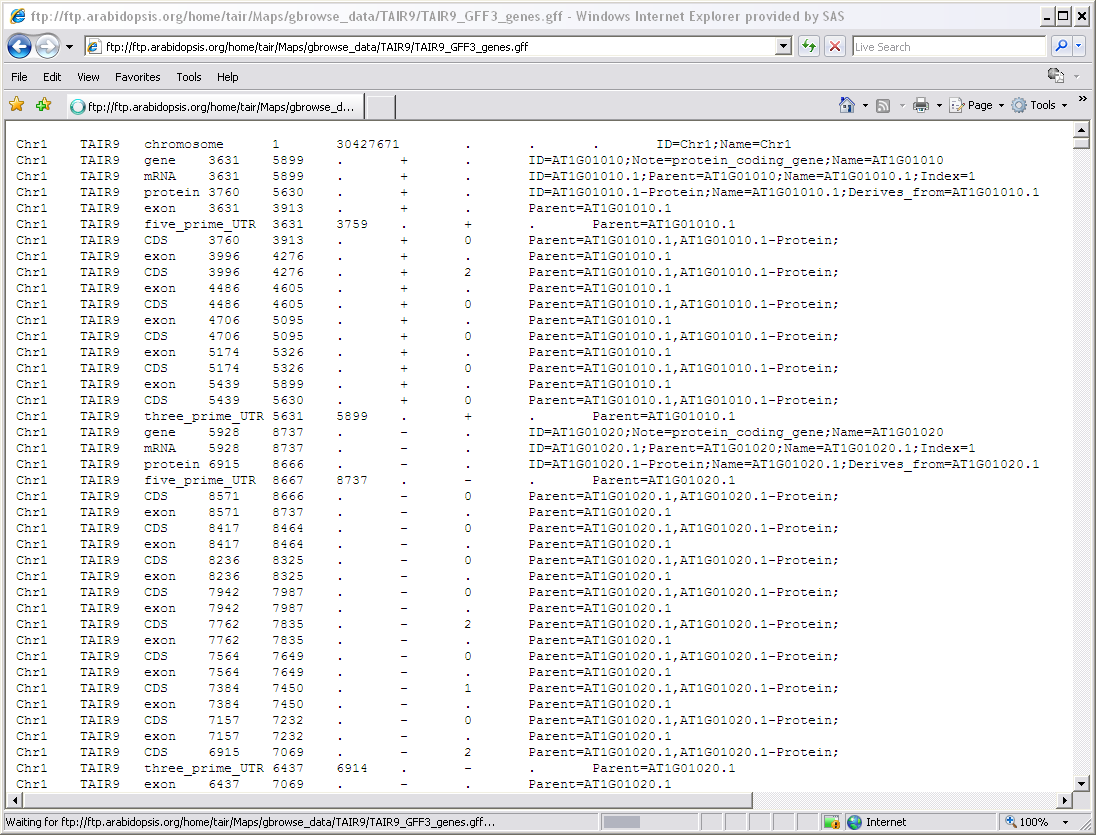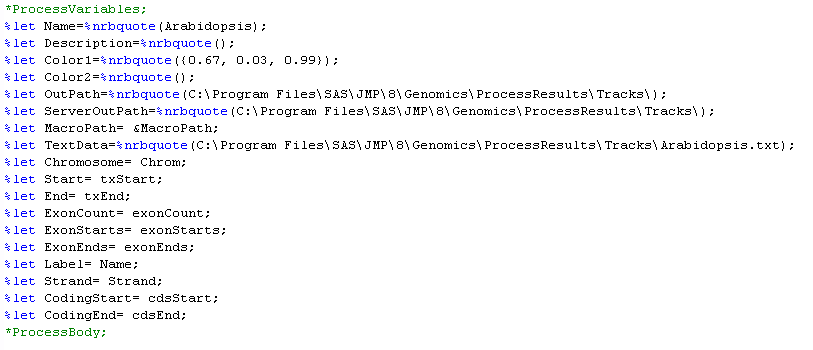The
Track Gene GFF
process uses a
GFF
text file as input to create a text file and accompanying
Track Gene Text
settings (
.sas
) file that defines a track for genes. The
settings file
can then be selected as a
track file
for embellishing graphics with depictions of genes.
A single
.gff
input file, which contains track information, is
required
. The
TAIR9_GFF3_genes.gff
file (downloaded from
The Arabidopsis Information Resource
website (
http://www.arabidopsis.org/
), saved to the JMP Genomics
Sample Data\GFF
directory, and shipped with JMP Genomics) serves as an example.
The input file must have
nine
columns, in the correct order, to properly define the
genomics
features. This file must be
tab
delimited. Data can begin on the first row, or the first row after any comment lines, which must begin with "
##
".
|
Values in this column define the name of the sequence (
Chr1
, for example); values must represent either a
chromosome
or scaffold.
|
||
|
Values in this column define the name (examples include
gene
,
mRNA
,
protein
,
start_codon
,
stop_codon
, and
three_prime_UTR
) of this type of feature.
|
||
|
A score between
0
and
1000
, which determines the level of gray in which this feature is displayed (
higher
numbers =
darker
gray).
|
||
|
Lists the strand orientation of the feature. Valid entries include “
+
” for the plus strand, “
-
” for the minus strand, or “
.
” if the orientation is not known.
|
||
|
If the feature is a coding
exon
, the frame should be some number between
0
and
2
that represents the reading frame of the first base. If the feature is not a coding exon, the value should be “
.
”.
|
||
For detailed information about the files and data sets used or created by JMP Life Sciences software, see
Files and Data Sets
.
Running the
Track Gene GFF
process results in the generation of a setting file (for example,
TrackGeneText_Arabidopsis.sas
), whose path is displayed in the
JMP Genomics Message
window.