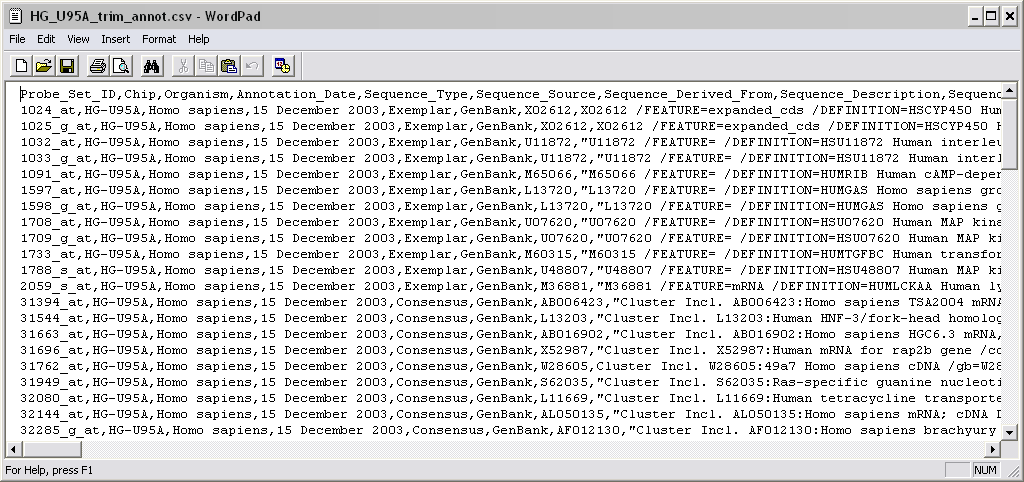The
Import Individual Text, CSV, or Excel Files
input engine imports one or more tab-delimited text (
.txt
), comma-separated values (
.csv
), or Excel (
.xls
) files and creates a SAS data set for each file.
The
HG_U95A_trim_annot.csv
file serves as an example.
This comma-separated text file lists annotation information about the trimmed
Affymetrix Latin Square Data
.
The first row of the
HG_U95A_trim_annot.csv
file contains the
variable
names. Raw data begins on row 2.
For detailed information about the files and data sets used or created by JMP Life Sciences software, see
Files and Data Sets
.
The output data sets generated by this process are listed in a
Results
window. Refer to the
Import Individual Text, CSV, or Excel Files
output documentation for detailed descriptions.