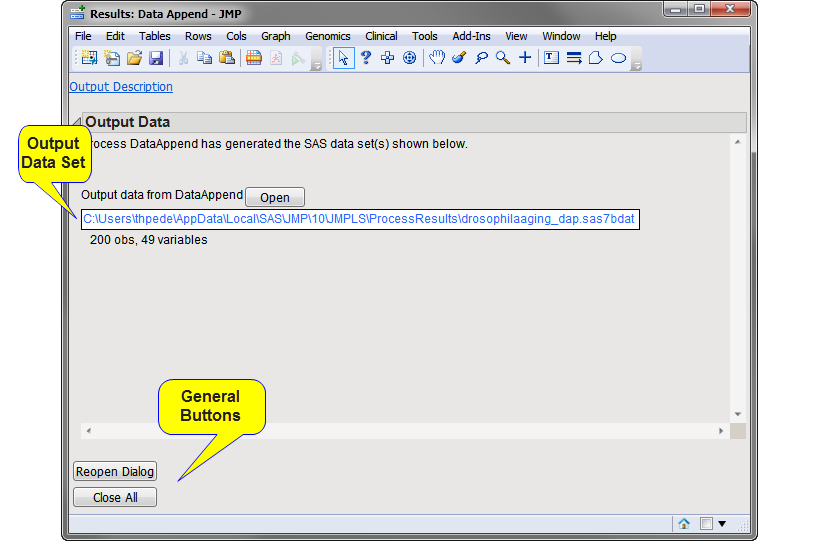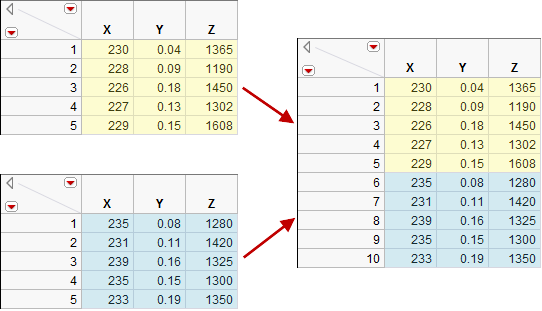Running this process generates the
Results
window shown below. Refer to the
Append
process description for more information.
The
Results
window contains the following elements:
|
•
|
Output Data Set
: This data set consists of the rows from the append input data set (shaded
blue
in the figure
below
) added to the end of the base input data set (shaded
yellow
in the figure
below
). The column order of the output data set is the same as that in the base input data set. Data from the append input data set are added to the correct columns, when those columns are present in both input data sets. Click
to view the data set.
|
|
•
|
Click
to reopen the completed process dialog used to generate this output.
|
|
•
|
Click
to close all graphics windows and underlying data sets associated with the output.
|