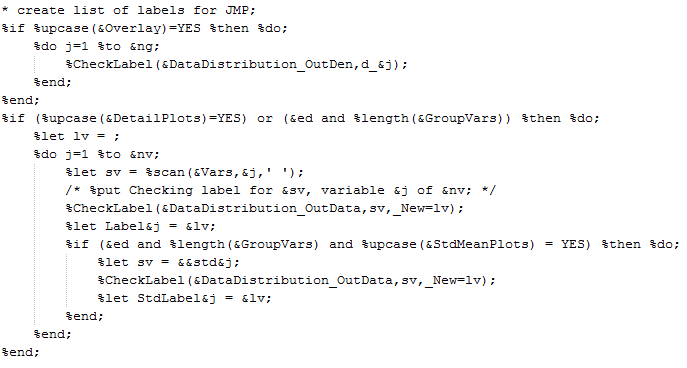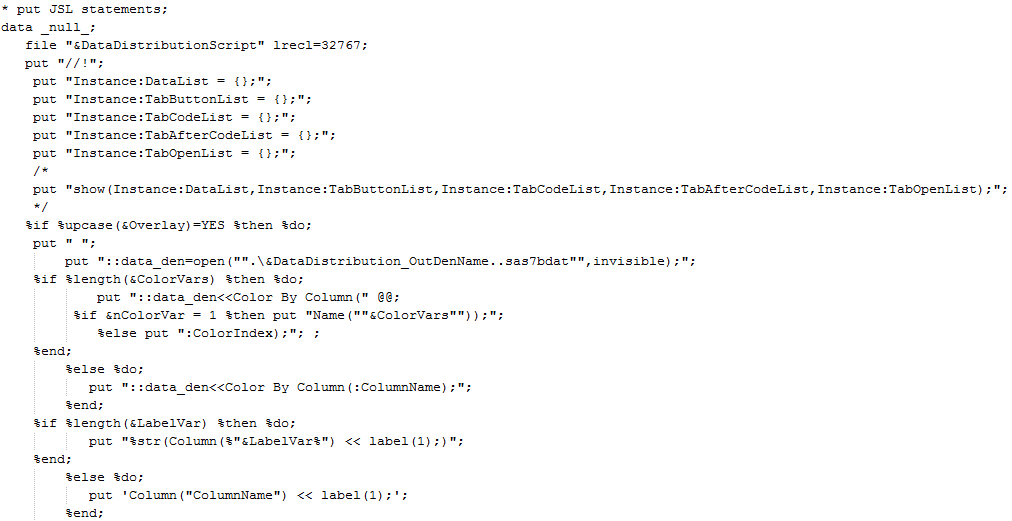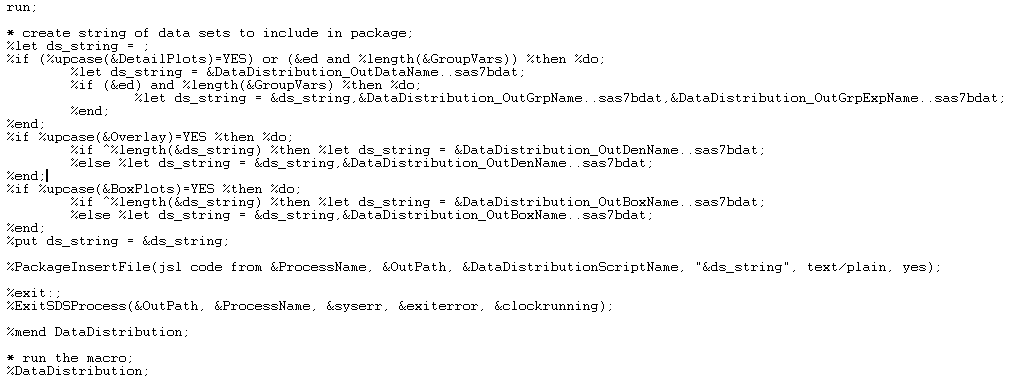Let us now consider the
SAS
code that generates
JSL
for the
Distribution Analysis
process. This code is located in the
ProcessLibrary
folder in your JMP installation directory.
|
|
Navigate to the
ProcessLibrary
folder.
|
|
|
Open the
DataDistribution.sas
file using a text editor.
|
This section of the
Distribution Analysis
SAS
code begins (
Figure
) by invoking the
%CheckLabel
macro
in a loop across all specified
variables
in the
Vars
macro. This creates new macro variables that contain the SAS labels for these variables, and these variables are then referenced in subsequent PUT statements.
The code then defines the file in which to place the
JSL
code via a
%PrepOutFile
macro, which issues a FILENAME statement corresponding to the
.jsl
file to be created, referenceable with the
DataDistributionScript
macro variable (
Figure
).
The principal part of the code (partially shown below) is contained within a DATA _NULL_ block, which contains a series of PUT statements to push individual lines of
JSL
code to the previously created file. This approach allows you to exploit the power of the SAS macro language to automatically create all of the displays and analyses that you want in JMP. You can also use looping and macro referencing to make your code generic enough to run on any data set of a similar structure.
In this example, the first
JSL
line
“//!"
(line 4 of the code illustrated above) instructs JMP to automatically run the script. Following the initial setup of tabbed windows, if the user has requested overlaid kernel density estimates, an
Open
statement tells JMP to open the densities SAS data set as a JMP table. (This SAS data set was created in an earlier part of the code using PROC KDE.). The next
JSL
commands color and label the rows in the resulting JMP table. Then the JMP Parallel Plot platform is called to show the colored densities. A double macro reference
&&_&j
is used in a loop to dereference macro variables _1, _2, _3, … which correspond to density values along the x axis. A similar pattern is followed in subsequent PUT statements for the
box plots
and
distribution
analyses (code not shown) as shown in the previous JMP displays.
Probably the most difficult aspect of writing code such as this involves appropriate punctuation, especially when generating
JSL
code that contains special characters such as quotation marks. You should review the documentation for the PUT statement in Base SAS software and the Macro Quoting documentation in SAS Macro Language to make sure you are setting up your code correctly. Of course studying and working from examples like this one is also an effective way to start creating your own code.
Note that some PUT statements use double quotes, whereas others use single quotes. Single quotes are desirable in cases where the line is a static literal string and contains special characters like embedded double quotes. The disadvantage of using single quotes is that no macro variable substitution is performed within them. Double quoted PUT strings do allow macro variable substitution, but then special care is needed to create embedded double quotes as needed in many
JSL
commands like
Open
and
New Window
. Make sure to end each PUT statement with a semicolon, and try to include extra lines and leading spaces so that the generated
JSL
code is well-formatted.
The SAS macro language can sometimes generate unusual error messages when quotation marks are unbalanced or misaligned. If you encounter such messages, it can be helpful to adopt a
divide-and-conquer strategy for your code by commenting out parts of the code using
/* */
blocks and making sure that each uncommented part works correctly before putting the parts back together.
Both the
parallel plot
and distribution code involve loops through different sets of variables. The parallel plot variables come from the density estimation process and this data set is transposed so that each curve is a selectable row in the plot. The variables in the distribution analysis are just the originally specified variables, although, as mentioned earlier, their labels are used rather than the variable names themselves. The labels are inserted in the
JSL
code with the
&&Label&j
macro specification.
The
SAS
code finishes with instructions to run the process and include specific output files in the output folder (below).
The generated
.jsl
file is included in the SAS package via the
%PackageInsertFile
macro. JMP Life Sciences recognizes the
.jsl
suffix in the package and automatically launches the
JSL
code after the
SAS
job finishes.