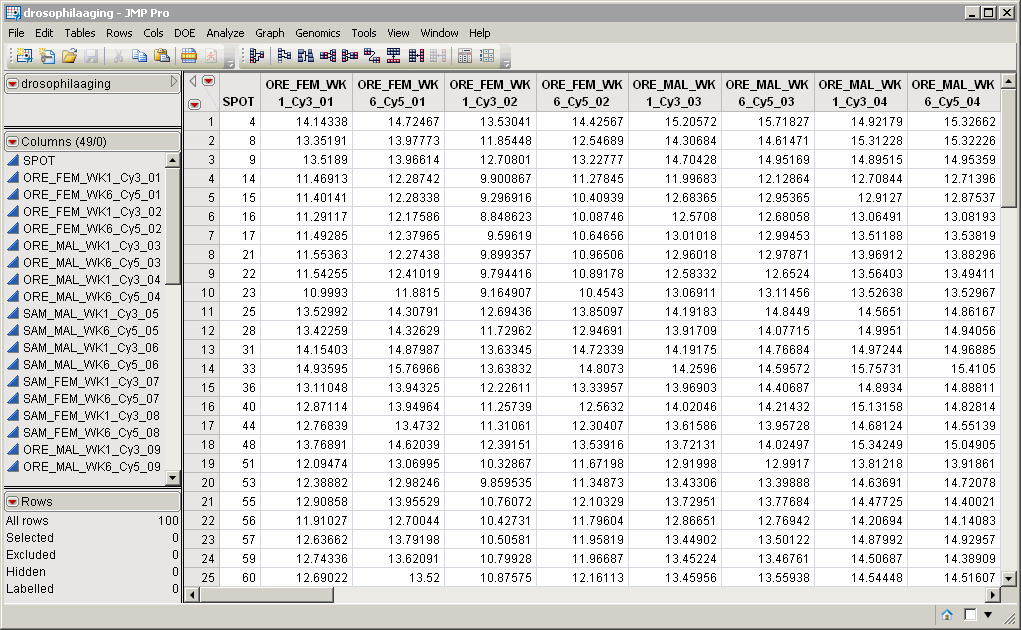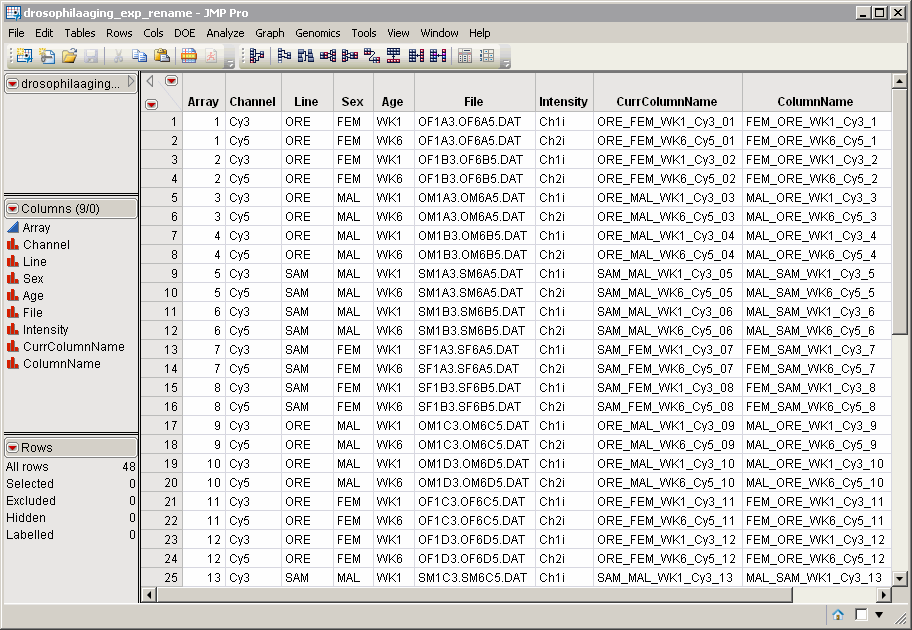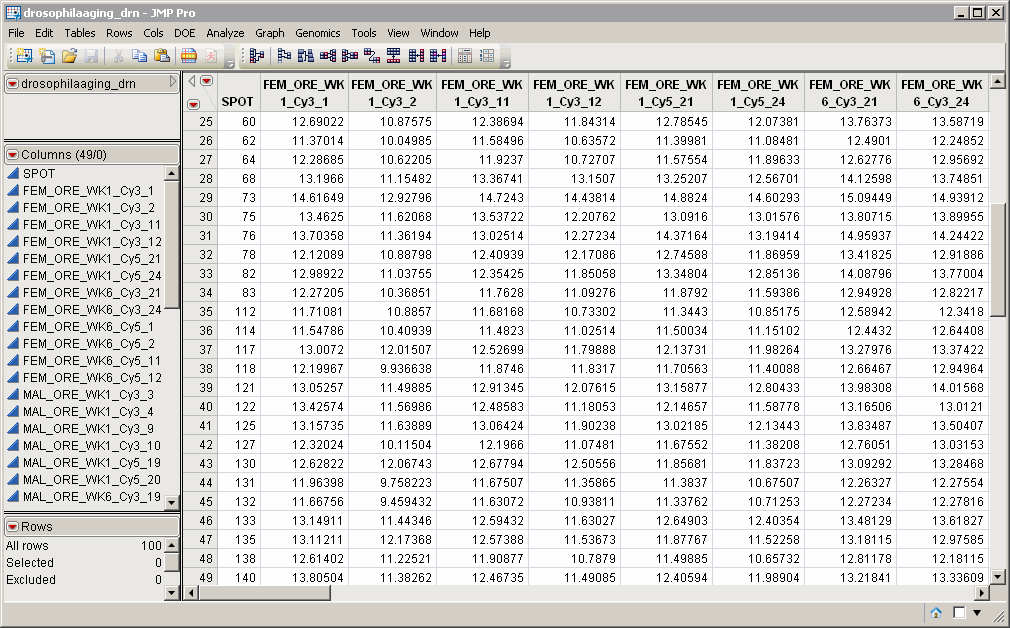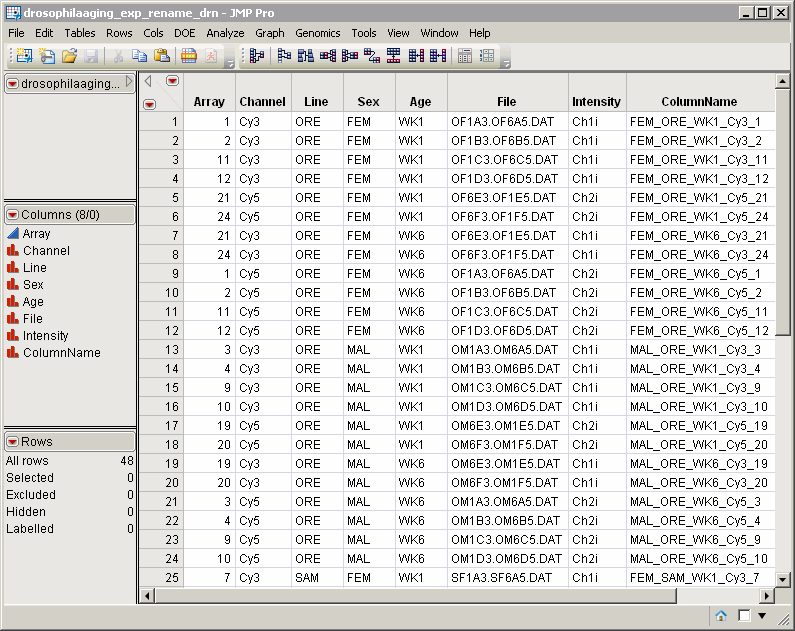Data Rename
renames one or more of the primary data
variables
in a
tall
data set and creates a new experimental design data set to accompany it.
|
•
|
The SAS
Input Data Set
containing the column(s) to be renamed.
The
drosophilaaging.sas7bdat
data set (located in the
\LifeSciences\Sample Data\Microarray\Scanalyze Drosophila
directory included with JMP Genomics, associated with the
Drosophila
aging experiment of Jin et al. (2001) described in
Drosophila Aging Experimental Data
)
is shown
below
.
|
|
•
|
An
Experimental Design Data Set (EDDS)
is also needed to run this process. This required data set tells how the experiment was performed, providing information about the columns of the primary experimental data.
Before running this process, however, you must modify the EDDS to contain a column of new names. You can either directly create a new column containing the new names, or rename the current
ColumnName
variable to some other name and use
ColumnName
as the header for the column of new names. The standard
drosophilaaging_exp.sas7bdat
EDDS (located in the
\LifeSciences\Sample Data\Microarray\Scanalyze Drosophila
directory included with JMP Genomics, associated with the
Drosophila
aging experiment from Jin et al. (2001) described in
Drosophila Aging Experimental Data
), was modified using the second method. The modified
drosophilaaging_exp_rename.sas7bdat
EDDS is shown
below
. The original
ColumnName
variable was renamed as
CurrColumnName
. If you examine the
Input SAS Data Set
, you can see that the current column names are listed here. A new variable has been added to the EDDS. This new
ColumnName
variable contains the new names.
|
For detailed information about the files and data sets used or created by JMP Life Sciences software, see
Files and Data Sets
.
The output of the
Rename
process includes the
Results
window, which lists the output data set and EDDS.
|
|
Click
to display the output data set.
|
|
|
Click
Open to display the output EDDS.
|
The
CurrColumnName
variable, which listed the original column names for the data set, has been removed.