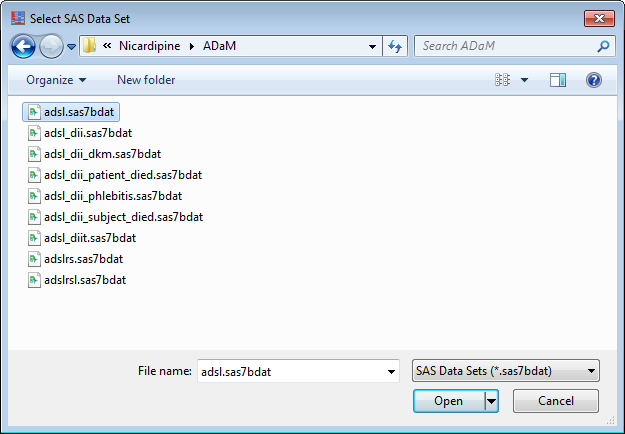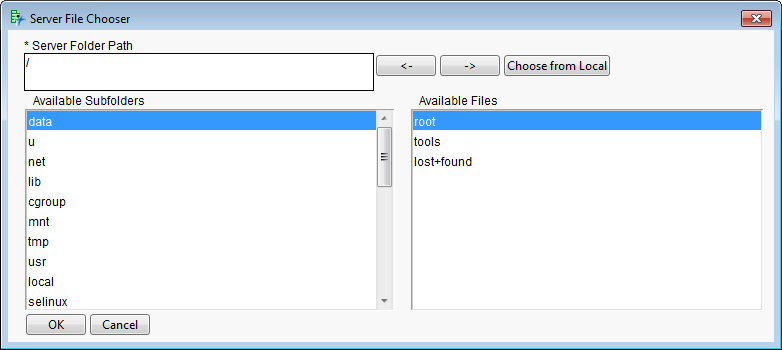|
|
Click
to open a file selection window (for example,
Select SAS Data Set)
.
|
Note
: Depending on the specific file type or data set that you are selecting, the file selection window title might differ from the title shown in the example above.
|
|
|
|
Click
.
|
|
|
Click
to open the
Server File Chooser
window.
|
The current server directory is shown in the
Server Folder Path
field.
Note
: By default, when connected to a UNIX server, the root path of “
/
” is specified. When connected to a Windows server, “
C:\
” is considered the root, and is specified by default. You can enter another available drive in this field, if desired.
|
|
Select a subfolder from the
Available Subfolders
field and click the
button to navigate down the directory tree.
|
|
|
Highlight the desired file, click the
button, and then click
.
|
|
|
Alternatively, click
to select a file from your local machine. (See
Specifying Files or Data Sets When JMP Is Connected to SAS on Your Local Machine
.)
|
Note
: Depending on the specific process, parameter, and context, the
button might not be displayed in the
Server File Chooser
window.