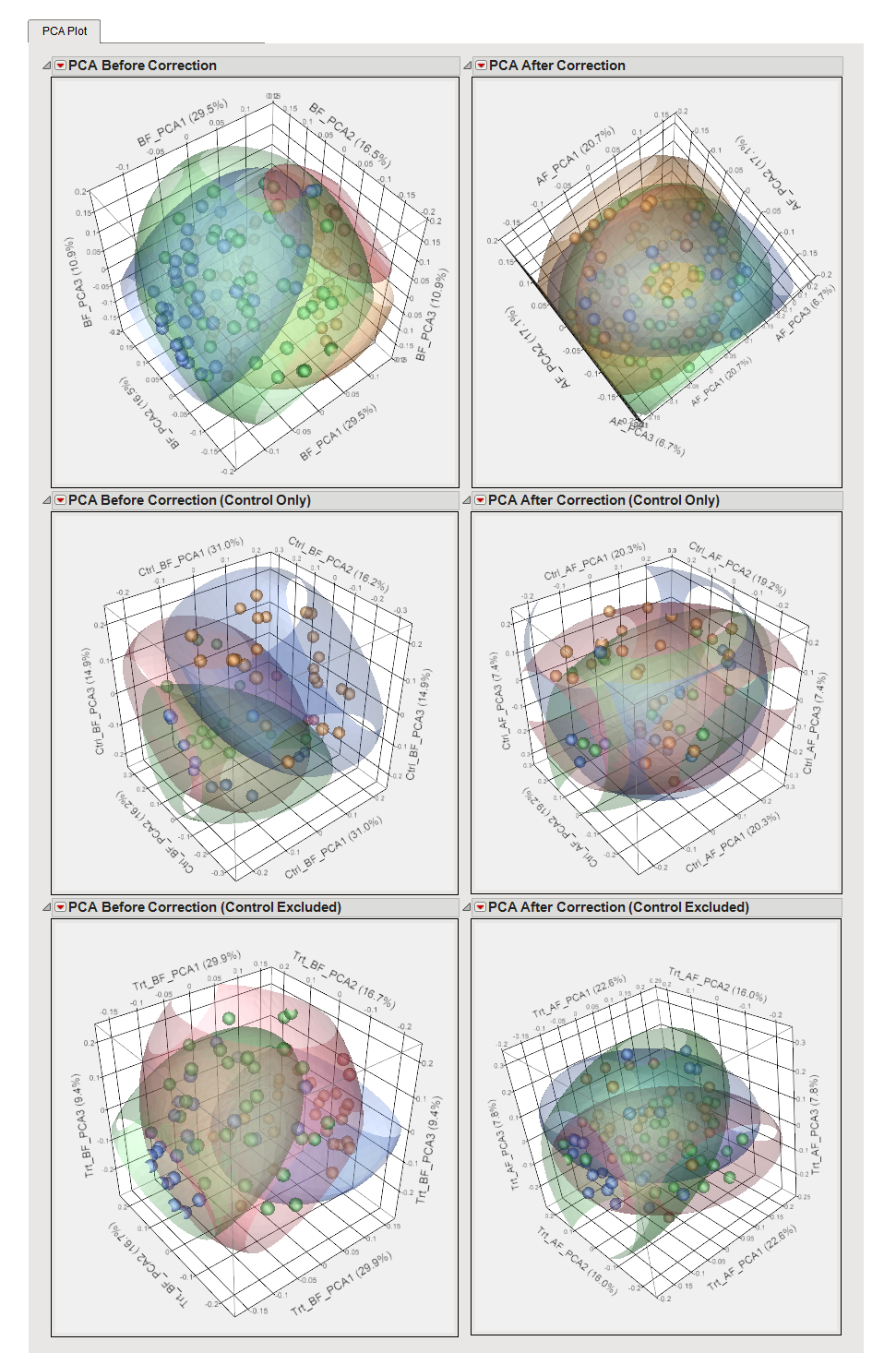The
PCA Plot
tab is shown below:
The
PCA Plot
tab contains the following elements:
There is one pair of plots showing
principal components
analysis before and after
normalization
for each group
Principal components can reveal key structure in a data set and which columns are similar, different, or outliers. They are the directions of maximal variability after adjusting for all previous components. This plot is a three-dimensional
scatterplot
of principal components computed on the input data. Each point represents a column in the input data set. The percentage of variability attributable to each principal component is included in parentheses after its name.
For Batch Normalization, you can specify the batch
variable
as the coloring variable and inspect the PCA plots to see whether the batch-effects are reduced after normalization. If yes, the ellipsoids on the corresponding PCA plots overlap less before normalization and more afterward. This effect is less obvious when the reduction of batch effect after normalization is more limited.
In the example shown here, samples are colored by study. PCA analysis of the data before correction (
left
) shows that the points tend to cluster by
Study_ID
indicating these data exhibit a batch effect. PCA analysis after correction (
right
) using the normalized data instead shows more overlap because the points no longer cluster by
Study_ID
, but are more uniformly distributed.
See
Principal Components Analysis Plot
for more details.
Note
: You can select multiple points in 3D PCA plots in one of two ways. Either, hold down the
key while you select points (the points will highlight once you have released the
key) or double-click and draw a box around the selected points (You must continue to press the left-mouse button after the second click until all of the points are selected.).