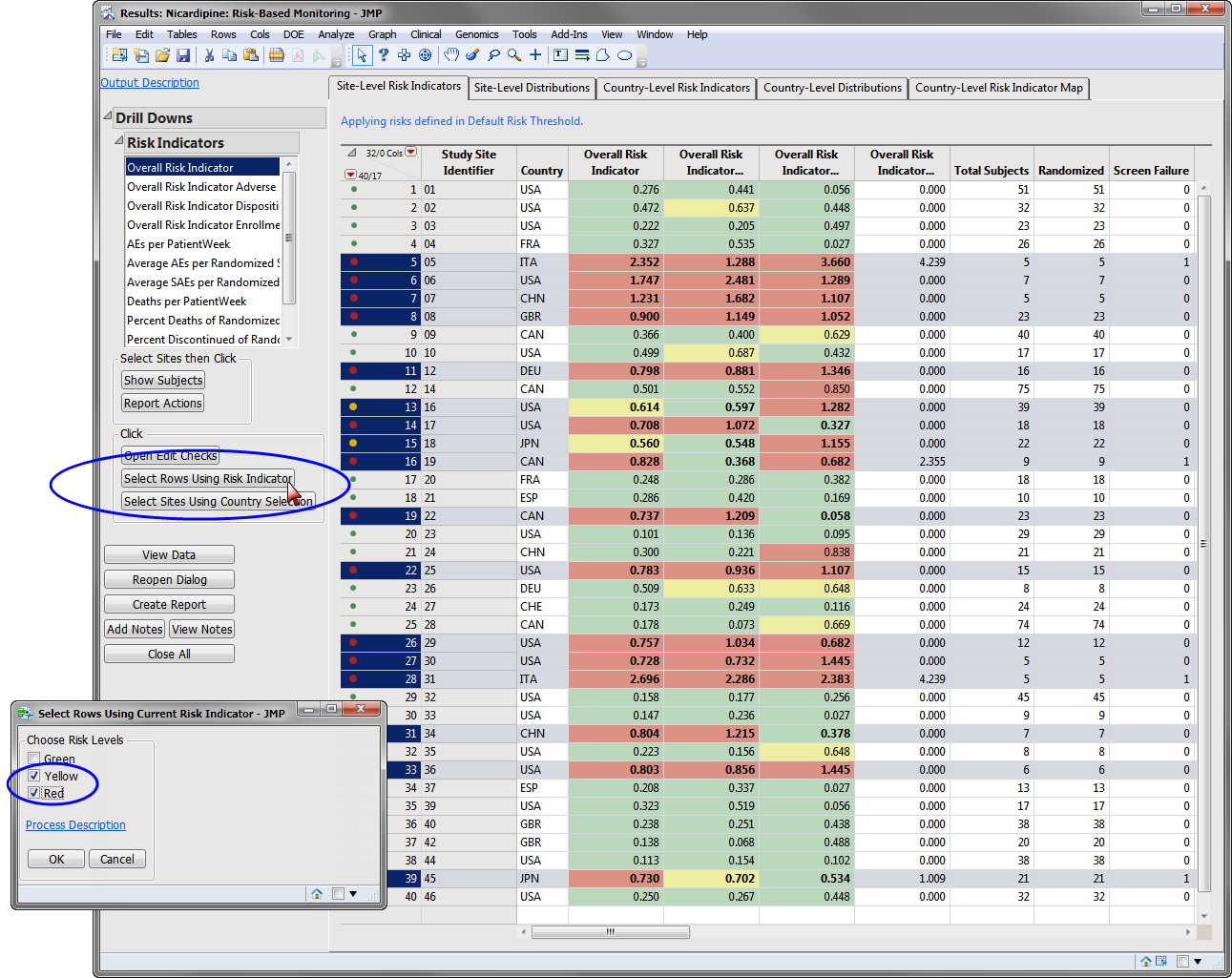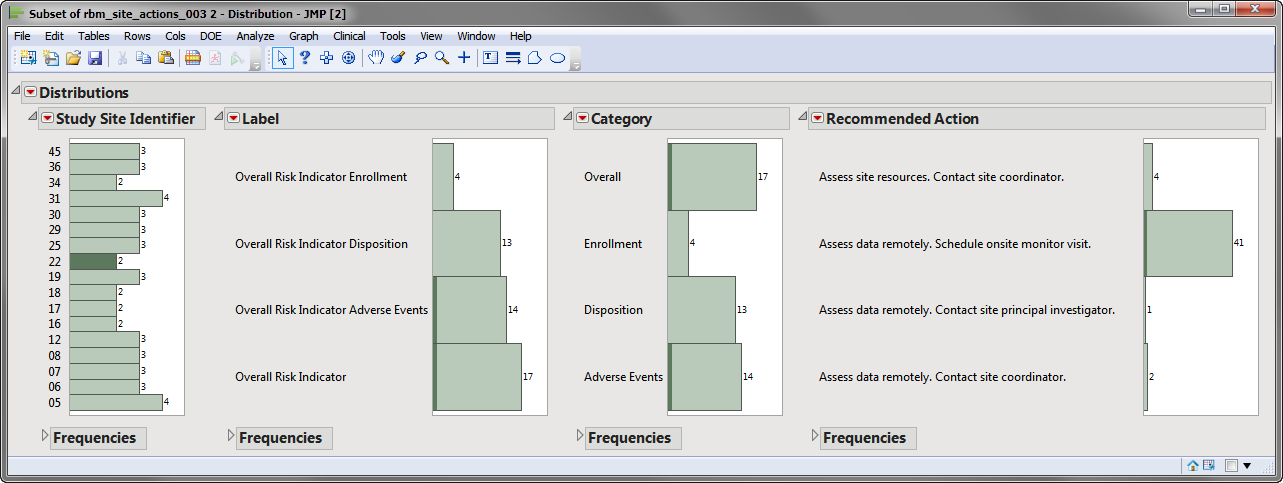Opens a set of
distributions
for a subset of the study sites showing actions to take for each of the selected study sites.
In the following example, sites highlighted in red (high risk) and yellow (intermediate risk) were selected using the
drill-down button, as shown below:
Clicking
opens the following set of distributions: