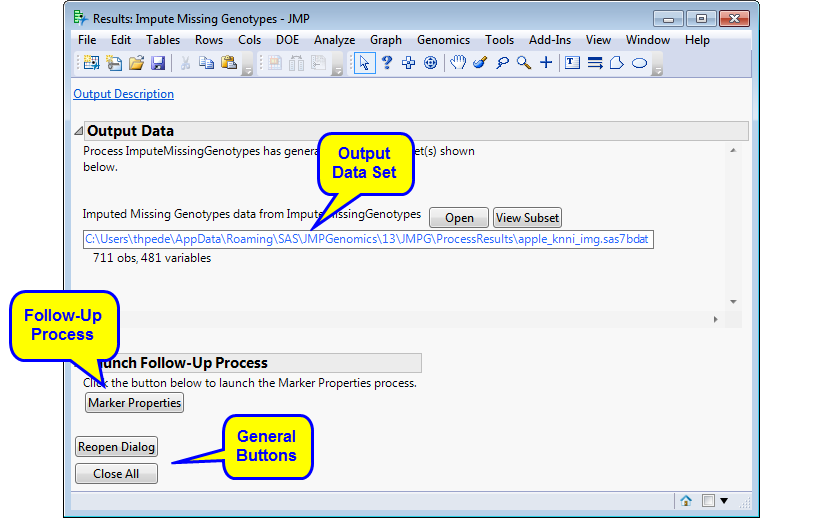The Results window contains the following panes:
Imputed Missing Genotypes: This data set contains marker genotypes columns from the input data set after imputation of missing values plus all other columns from the input data set. By default, the name of this data set is the same as the input data set appended to the _img suffix.
: Click this button to launch the Marker Properties process with the output data set preloaded as input.
|
•
|
Click to reopen the completed process dialog used to generate this output.
|
|
•
|
Click to close all graphics windows and underlying data sets associated with the output.
|