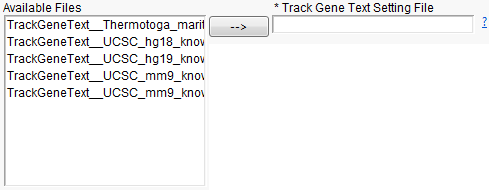Select the TrackGeneText settings file to use. This file is typically created by running the Track Gene Text process under Genome Views > Track Creation.
For detailed information about the files and data sets used or created by JMP Life Sciences software, see Files and Data Sets.
The Available Files field is automatically populated with files from the specified folder.
|
|
|
|
Click
|