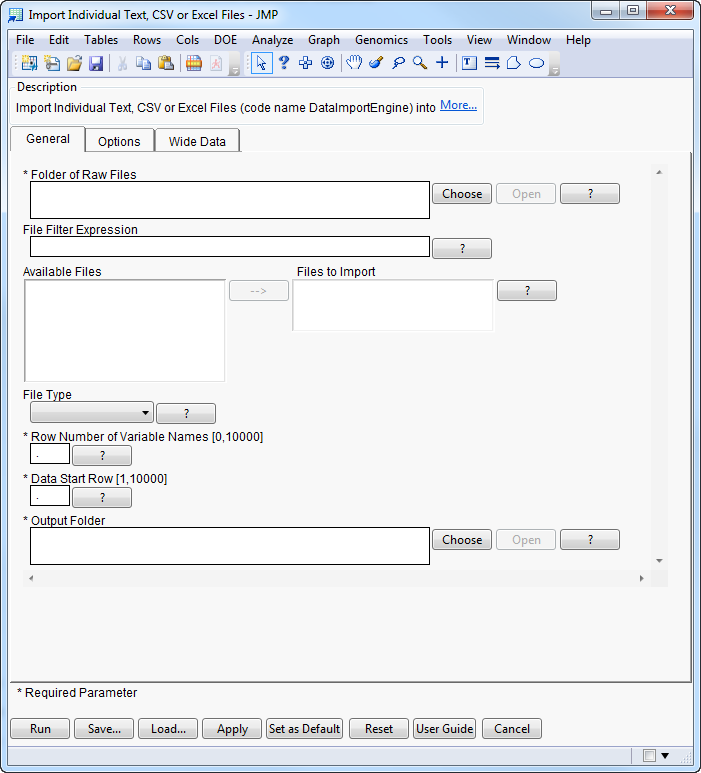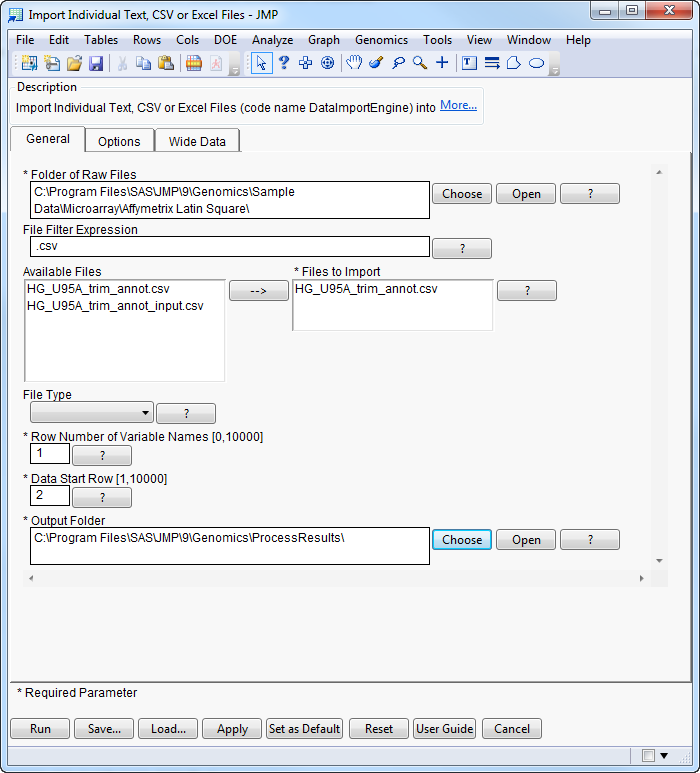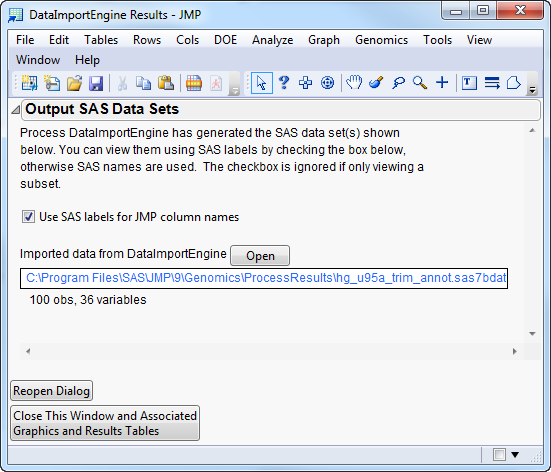Before we examine the code behind the Import Individual Text, CSV, or Excel Files process (code name DataImportEngine), let’s first examine the process and what it does.
|
|
Select Genomics > Import > Text > Import Individual Text, CSV, or Excel Files.
|
|
|
Click .
|
|
|
Select AffyAnno and click .
|
The completed Import Individual Text, CSV, or Excel Files dialog appears as shown below.
The HG_U95A-trim_annot.csv file has been chosen for import. This file was created from a trimmed annotation .csv file for the Affymetrix U95A chip.
|
|
Click .
|
The output of the Import Individual Text, CSV, or Excel Files process includes the hg_u95a_trim_annot.sas7bdat SAS data set. The name and full path to this data set are listed in the DataImportEngine Results window shown below.
|
|
Click if you wish to view the output data set.
|