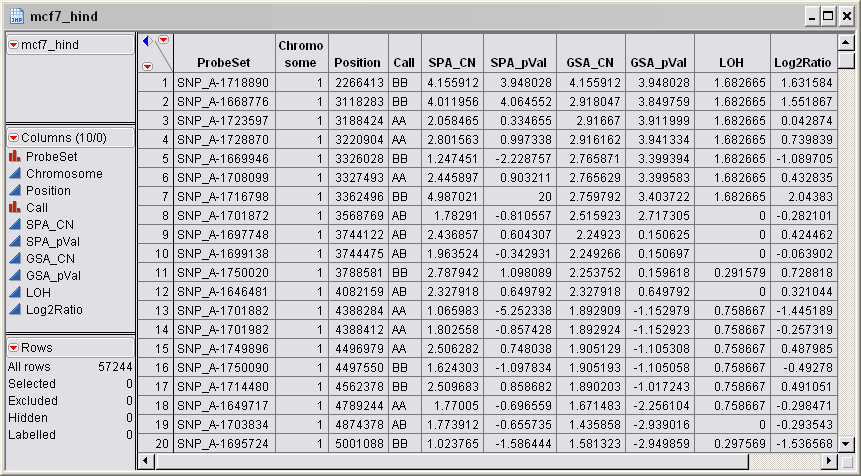The UCSC Genome Browser Link process creates an .html table within JMP Genomics containing links to the University of California at Santa Cruz Genome Browser (Karolchik, et al., 2003; Kent, et al., 2002). This process enables you to create custom upload tracks to the UCSC browser that are based on analytical results and enables you to view these results in the context of a sequenced genome.
Note: The UCSC browser does not support all sequenced organisms. Consult the browser help pages to determine whether your organism of interest is supported.
|
•
|
chromosome and positional information for relevant genomic features, or
|
|
•
|
The data set can also contain one or more quantitative variables of interest that can be selected for inclusion in a custom track, such as:
|
•
|
|
•
|
For example, the mcf7_hind.cnt data set (representing quantitative data on relative SNP genotypes found within a breast cancer cell line as compared to a normal DNA reference sample) was converted from a .DTT file downloaded from the Affymetrix website to the .cnt format using the Affymetrix CNAT software. For more information, please refer to the Affymetrix website (http://www.affymetrix.com/estore). The resulting data consist of SPA copy number and p-values, which represent individual SNP differences in copy numbers and a corresponding smoothed estimate of copy number (GSA copy number), and associated p-value. In addition, a loss of heterozygosity (LOH) score and a ratio value of the test tissue versus the reference tissue are also included in the CNAT output.
JMP Genomics requires data to be saved as a SAS data set (.sas7bdat file). The Import Individual Text, CSV, or Excel Files process was used to convert the data set to a SAS data set as described by Robinson et al. (2006). The converted mcf7_hind.sas7bdat data set, partially shown below, was saved in the ProcessResults folder.
For detailed information about the files and data sets used or created by JMP Life Sciences software, see Files and Data Sets.
Refer to the UCSC Genome Browser output documentation for detailed descriptions and guides to interpreting your results.