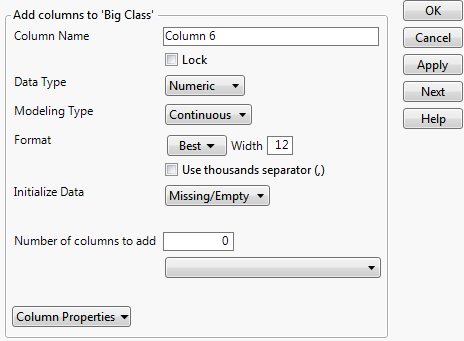|
•
|
Select Cols > New Columns.
|
|
•
|
Click an existing column heading and select Cols > Column Info.
|
|
•
|
Right-click an existing column heading and select Column Info.
|
|
•
|
|
–
|
|
–
|
If you enter non-numeric data in a column with a Numeric data type, a warning window is displayed, prompting you to change the data type to Character. Click Try Again to return to the data table to re-enter the value. Click Change to change the data type. Click Revert to cancel your edit and return the cell’s value.
|
(Numeric or Character data types only) Select or change the modeling type of a column, which tells JMP how to treat the column’s values during analyses. You can change the modeling type to look at a variable in different ways. See About Modeling Types.
|
–
|
Only character data types. Distinct entries in a single cell must be separated by commas. JMP platforms that support multiple response columns treat each entry in the comma-separated list as a separate data value. If your entries are separated by a character other than a comma, use the Multiple Response column property instead. See Multiple Response.
(Numeric data types only) Select or change the display format of a numeric column. See Numeric Formats.