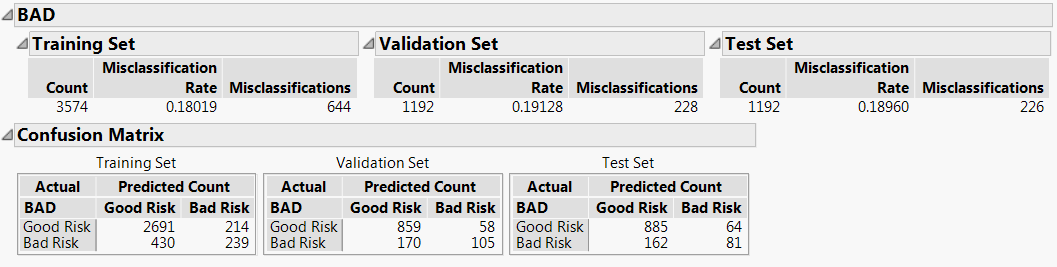|
1.
|
|
2.
|
Select Analyze > Predictive Modeling > Naive Bayes.
|
|
3.
|
One of the potential predictors, DEBTINC, has many missing values that might be informative. However, naive Bayes is not prepared to handle large number of missing values well, so you do not include DEBTINC in your model.
|
4.
|
|
5.
|
|
6.
|
Click OK.
|
|
7.
|
Click the red triangle next to Naive Bayes and select Save Probability Formulas.
|
|
–
|
The Naive Predicted Formula Bad column contains a formula that assigns an observation to the class for which the observation has the highest naive probability.
|
 Additional Example of Naive Bayes
Additional Example of Naive Bayes