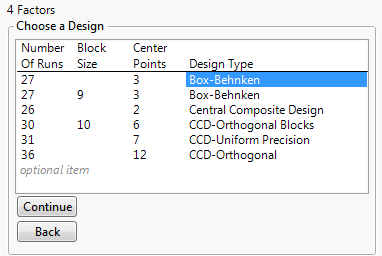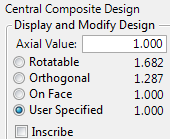After you enter your responses and factors and click Continue, you select from a list of designs. The designs include two types:
Central composite designs have center points and axial points. An axial point is a point where one factor is set to a high or low value (an axial value) and all other factors are set to the midrange, or center, value.
When you select a central composite design and then click Continue, you have the option to provide axial scaling information. In placing axial values, the values shown are used to multiply half of the specified range of a factor. If you specify a value of 1.0 next to Axial Value, then axial points in the resulting design are placed on the faces of the cube defined by the factors. You can set the axial value according to the following options:
The prediction variance depends only on the scaled distance from the center of the design. The axial points are more extreme than the factor ranges. If this factor range cannot be practically achieved, select On Face or specify your own value.