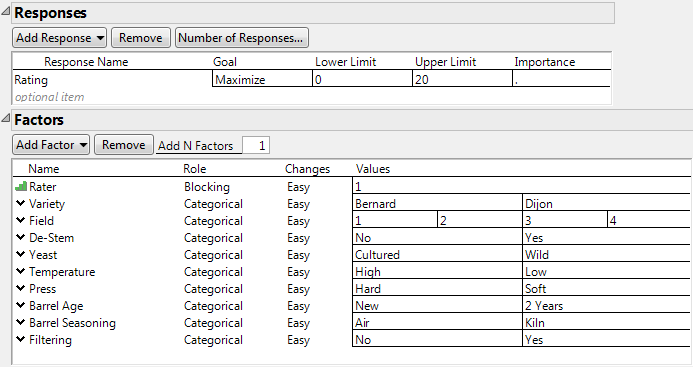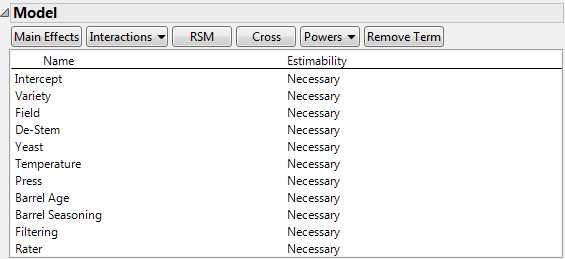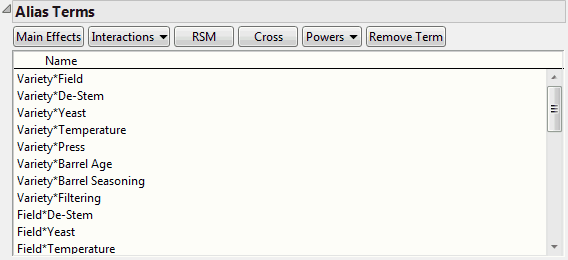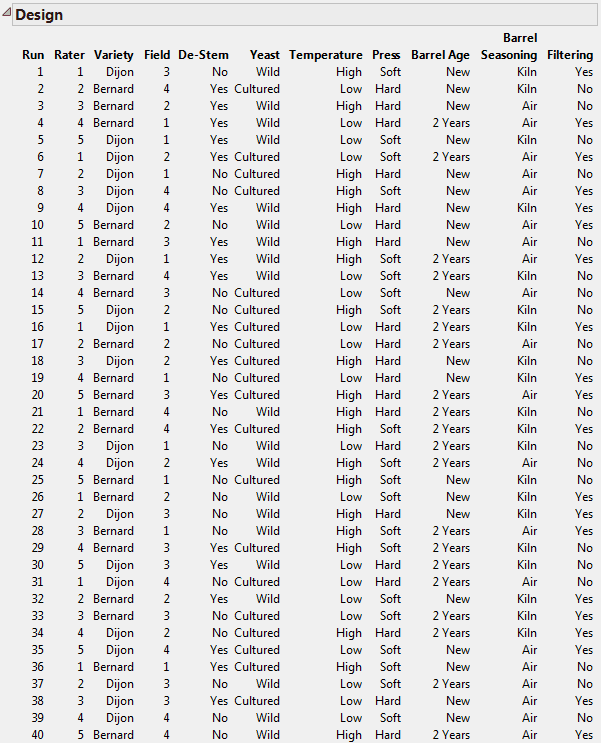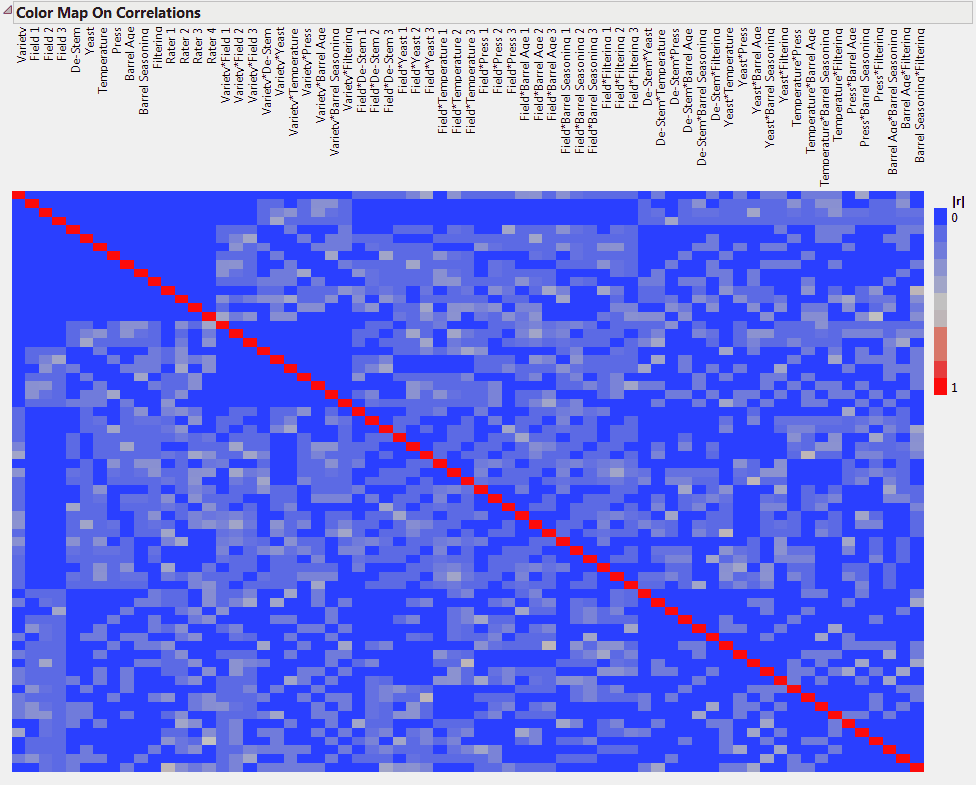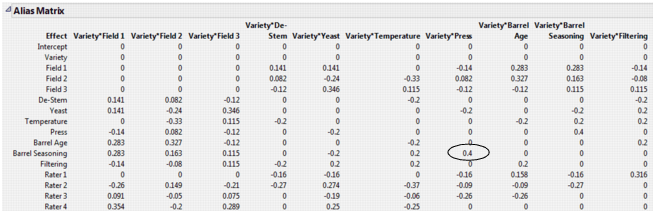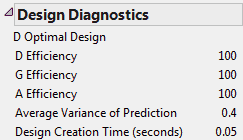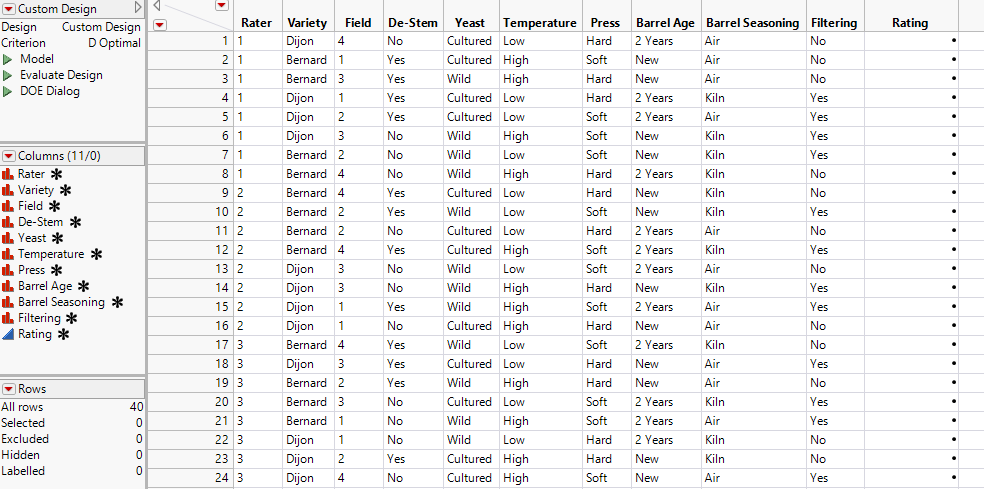|
•
|
|
•
|
|
•
|
For information about the complete DOE workflow, see The DOE Workflow: Describe, Specify, Design in Starting Out with DOE.
|
1.
|
Select DOE > Custom Design.
|
|
2.
|
Completed Responses and Factors Outlines shows the completed Responses outline.
|
•
|
|
•
|
|
1.
|
|
2.
|
Note that Role is set to Blocking. Note also that only one setting for Values appears. This is because the number of blocks cannot be determined until the desired number of runs is specified. Once you specify the Number of Runs in the Design Generation outline, the number of levels for Rater updates to what is required.
|
3.
|
|
4.
|
|
6.
|
Click Add Factor > Categorical > 4 Level.
|
|
7.
|
|
9.
|
|
10.
|
|
12.
|
|
–
|
Yeast (Cultured and Wild)
|
|
–
|
Temperature (High and Low)
|
|
–
|
Press (Hard and Soft)
|
|
–
|
Barrel Age (New and Two Years)
|
|
–
|
Barrel Seasoning (Air and Kiln)
|
|
–
|
Filtering (No and Yes)
|
|
14.
|
Click Continue.
|
|
•
|
|
1.
|
|
2.
|
From the Custom Design red triangle menu, select Load Factors.
|
|
•
|
The Model outline shows all main effects as Necessary, indicating that the design needs to be capable of estimating all main effects. For this example, your assumed model reflects your interest in main effects only. However, if you wanted to estimate other effects, you could add them to the Model outline. See Model.
The Alias Terms outline specifies the effects to be shown in the Alias Matrix, which appears later. See Alias Matrix. The Alias Matrix shows the aliasing relationships between the Model terms and the effects listed in the Alias Terms outline. Open the Alias Terms outline node to verify that all two-factor interactions are listed.
In the next step, you generate your design. Because the Custom Design algorithm begins with a random starting design, your design might differ from the one shown in Design for Wine Experiment. If you want to obtain a design with exactly the same runs and run order, perform the following steps:
|
1.
|
From the Custom Design red triangle menu, select Set Random Seed.
|
|
3.
|
Click OK.
|
|
4.
|
From the Custom Design red triangle menu, select Number of Starts.
|
|
5.
|
|
6.
|
Click OK.
|
|
1.
|
|
2.
|
Click Make Design.
|
The Color Map on Correlations shows the absolute value of the correlation between any two effects that appear in either the Model or the Alias Terms outline. (The colors shown in Color Map on Correlations are the JMP default colors.)
The only red in Color Map on Correlations is on the main diagonal. The color indicates absolute correlations of one, reflecting that each term is perfectly correlated with itself. It follows that no main effect is completely confounded with any two-way interaction. In fact, the absolute values of the correlations of main effects with two-way interactions are fairly low. This means that estimates of main effects might be only slightly biased by the presence of active two-way interactions.
For example, consider the model effect Barrel Seasoning. If Variety*Press is active, then the expected value of the estimate for the Barrel Seasoning effect differs from an unbiased estimate of that effect. The amount by which it differs is equal to 0.4 times the effect of Variety*Press. Therefore, what appears to be a significant Barrel Seasoning estimated effect could in reality be a significant Variety*Press effect.
The Design Diagnostics outline provides information about the efficiency of the design. Efficiency measures compare your design to a theoretically optimal design, which might not exist. The efficiency values are ratios, expressed as percents, of the efficiency of your design to the efficiency of this optimal design. For details about the efficiency measures, see Estimation Efficiency in Evaluate Designs.
The first line in the Design Diagnostics outline indicates that your design was constructed to optimize the D-efficiency criterion. For more details, see the Optimality Criterion description in Custom Design Options. In this case, your design has D Efficiency of 100%.
Specify the order of runs in your data table using the Output Options panel. The default selection, Randomize within Blocks, is appropriate for this example. Simply click Make Table.
Note: Your table might look different because the algorithm that creates it uses a random starting design. To obtain the precise table shown in Custom Design Table, follow the steps in Duplicate Results (Optional).
|
•
|
In the Table panel, the Model, Evaluate Design, and DOE Dialog scripts are added during the design creation process. The Model script opens a Fit Model window containing the effects that you specified as Necessary in the Custom Design dialog. The DOE Dialog script re-creates the window used to generate the design table.
|
|
•
|