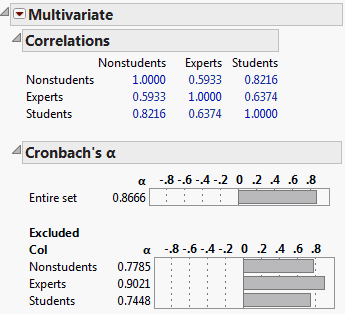This example uses the Danger.jmp data in the sample data folder. This table lists 30 items having some level of inherent danger. Three groups of people (students, non-students, and experts) ranked the items according to perceived level of danger. Note that Nuclear power is rated as very dangerous (1) by both students and non-students, but is ranked low (20) by experts. On the other hand, motorcycles are ranked either fifth or sixth by all three judging groups.
You can use Cronbach’s α to evaluate the agreement in the perceived way the groups ranked the items. Note that in this type of example, where the values are the same set of ranks for each group, standardizing the data has no effect.
|
1.
|
|
2.
|
Select Analyze > Multivariate Methods > Multivariate.
|
|
3.
|
|
4.
|
Click OK.
|
|
5.
|
|
6.
|
(Optional) From the red triangle menu for Multivariate, select Scatterplot Matrix to hide that plot.
|
Cronbach’s α Report
The Cronbach’s α results in Cronbach’s α Report show an overall α of 0.8666, which indicates a high correlation of the ranked values among the three groups. Further, when you remove the experts from the analysis, the Nonstudents and Students ranked the dangers nearly the same, with Cronbach’s α scores of 0.7785 and 0.7448, respectively.