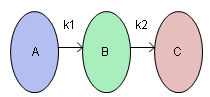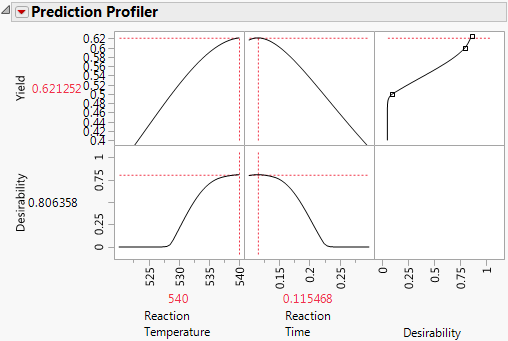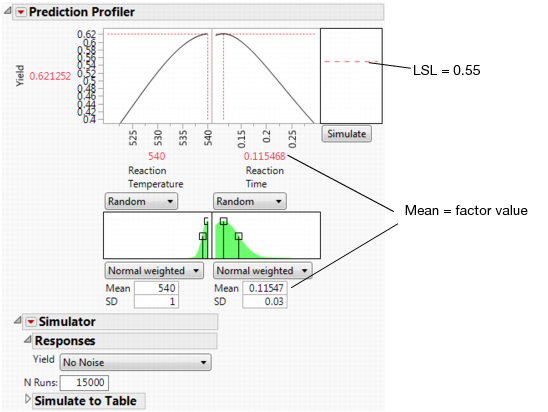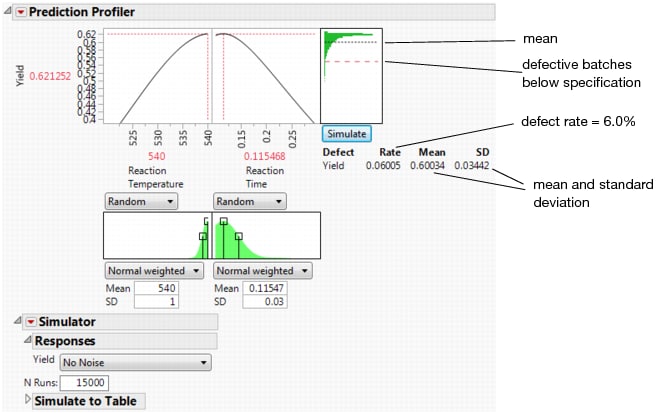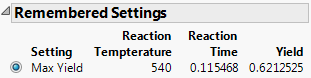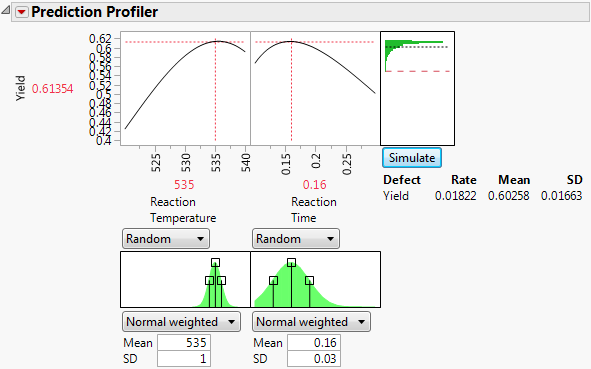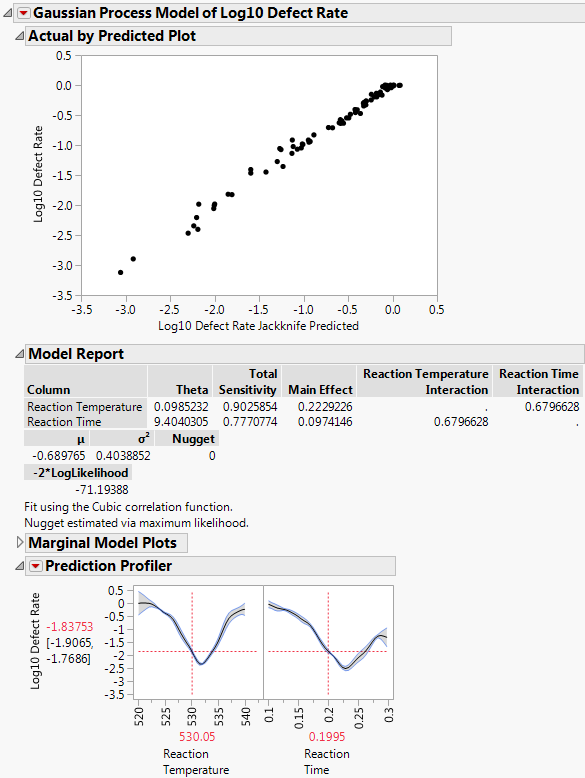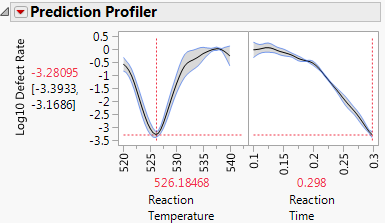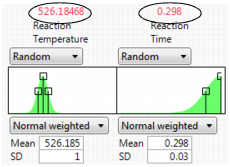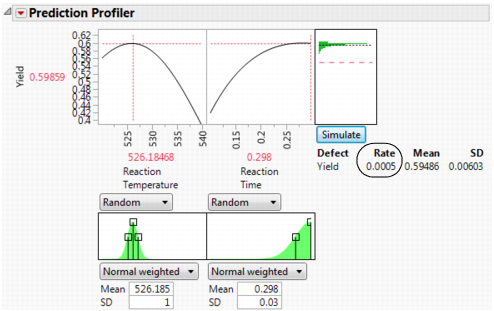This example is adapted from Box and Draper (1987) and uses Stochastic Optimization.jmp. A chemical reaction converts chemical “A” into chemical “B”. The resulting amount of chemical “B” is a function of reaction time and reaction temperature. A longer time and hotter temperature result in a greater amount of “B”. But, a longer time and hotter temperature also result in some of chemical “B” getting converted to a third chemical “C”. What reaction time and reaction temperature will maximize the resulting amount of “B” and minimize the amount of “A” and “C”? Should the reaction be fast and hot, or slow and cool?
The goal is to maximize the resulting amount of chemical “B”. One approach is to conduct an experiment and fit a response surface model for reaction yield (amount of chemical “B”) as a function of time and temperature. But, due to well known chemical reaction models, based on the Arrhenius laws, the reaction yield can be directly computed. The column Yield contains the formula for yield. The formula is a function of Reaction Time (hours) and reaction rates k1 and k2. The reaction rates are a function of Reaction Temperature (degrees Kelvin) and known physical constants θ1, θ2, θ3, θ4. Therefore, Yield is a function of Reaction Time and Reaction Temperature.
|
1.
|
|
2.
|
Select Graph > Profiler.
|
|
3.
|
|
4.
|
The Prediction Profiler with Desirability Functions enabled appears. For more information on Desirability Functions, see the Desirability Profiling and Optimization in Profiler.
|
5.
|
From the Prediction Profiler red triangle menu, select Optimization and Desirability > Maximize Desirability.
|
The Profiler maximizes Yield and sets the graphs to the optimum value of Reaction Time and Reaction Temperature.
Yield Maximum
The maximum Yield is approximately 0.62 at a Reaction Time of 0.115 hours and Reaction Temperature of 540 degrees Kelvin, or hot and fast. (Your results might differ slightly due to random starting values in the optimization process.)
In a production environment, process inputs cannot always be controlled exactly. What happens to Yield if the inputs (Reaction Time and Reaction Temperature) have random variation? Furthermore, if Yield has a spec limit, what percent of batches will be out of spec and need to be discarded? The Simulator can help us investigate the variation and defect rate for Yield, given variation in Reaction Time and Reaction Temperature.
|
6.
|
Deselect Desirability Functions from the Prediction Profiler red triangle menu.
|
|
7.
|
Select Simulator from the Prediction Profiler red triangle menu.
|
|
8.
|
As shown in Initial Simulator Settings, fill in the factor parameters so that Temperature is Normal weighted with standard deviation of 1, and Time is Normal weighted with standard deviation of 0.03. The Mean parameters default to the current factor values.
|
Yield has a lower spec limit of 0.55, set as a column property, and shows in Initial Simulator Settings as a red line. With the random variation set for the input factors, you are ready to run a simulation to study the resulting variation and defect rate for Yield.
|
10.
|
Click the Simulate button.
|
As shown in Simulation Results, the predicted Yield is 0.62, but if the factors have the given variation, the average Yield is 0.60 with a standard deviation of 0.03.
What is the defect rate for other settings of Reaction Temperature and Reaction Time? Suppose you change the Reaction Temperature to 535, then set Reaction Time to the value that maximizes Yield?
|
11.
|
From the Prediction Profiler red triangle menu, select Factor Settings > Remember Settings.
|
|
12.
|
|
13.
|
Now, change the Mean value for Reaction Temperature to 535.
|
|
14.
|
Move the dashed red line in the Reaction Time plot to the value that maximizes Yield (around 0.16). Change the Mean value of Reaction Time to 0.16.
|
|
15.
|
Click Simulate.
|
Defect Rate for Temperature of 535
As illustrated in Defect Rate for Temperature of 535, the defect rate decreases to about 1.8%, which is much better than 6.0%. So, what you see is that the fixed (no variability) settings that maximize Yield are not the same settings that minimize the defect rate in the presence of factor variation.
By running a Simulation Experiment you can find the settings of Reaction Temperature and Reaction Time that minimize the defect rate. To do this you simulate the defect rate at each point of a Reaction Temperature and Reaction Time design, then fit a predictive model for the defect rate and minimize it.
|
16.
|
A table is created with the results of the experiment. The Overall Defect Rate is given at each design point. You can now fit a model that predicts the defect rate as a function of Reaction Temperature and Reaction Time.
The results are shown in Results of Gaussian Process Model Fit. Your results will be slightly different due to the random draws in the simulation. The Gaussian Process platform automatically opens the Prediction Profiler.
|
19.
|
To find the settings of Temperature and Time that minimizes the defect rate, select Optimization and Desirability > Maximize Desirability from the Prediction Profiler red triangle menu.
|
The settings that minimize the defect rate are approximately Reaction Temperature = 526 and Reaction Time = 0.3.
|
20.
|
Click the Transfer Factor Settings Back button.
|
This sets Temperature and Time to those settings that minimize the defect rate in the original Profiler report window.
|
22.
|
From the Prediction Profiler red triangle menu, select Factor Settings > Remember Settings.
|
|
23.
|
|
24.
|
With the new settings in place, click the Simulate button to estimate the defect rate at the new settings.
|
At the new settings the defect rate is 0.05%, much better than the 6.0% for the settings that maximize Yield. That is a reduction of about 120x. Recall the average Yield from the first settings is 0.60 and the new average is 0.59. The decrease in average Yield of 0.01 is very acceptable when the defect rate decreases by 120x.
|
25.
|
Click the Remembered Settings radio buttons to view the profiler for each setting.
|
The chemist now knows what settings to use for a quality process. If the factors have no variation, the settings for maximum Yield are hot and fast. But, if the process inputs have variation similar to what we have simulated, the settings for maximum Yield produce a high defect rate. Therefore, to minimize the defect rate in the presence of factor variation, the settings should be cool and slow.