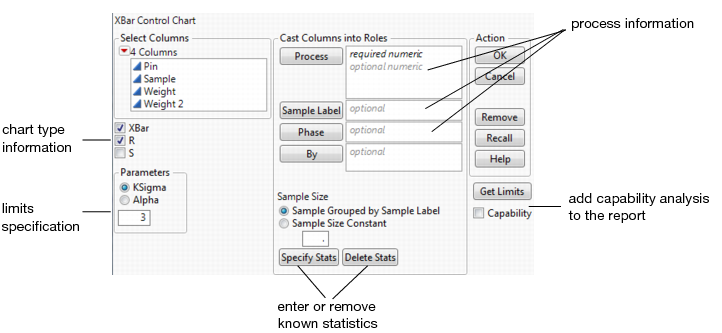When you launch the Control Chart platform by selecting Analyze > Quality And Process > Control Chart, you will see a Control Chart Launch window similar to XBar Control Chart Launch Window. The exact controls vary depending on which type of chart you select. Initially, the window shows the following types of information:
Help created on 9/19/2017