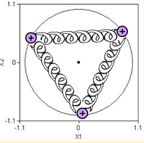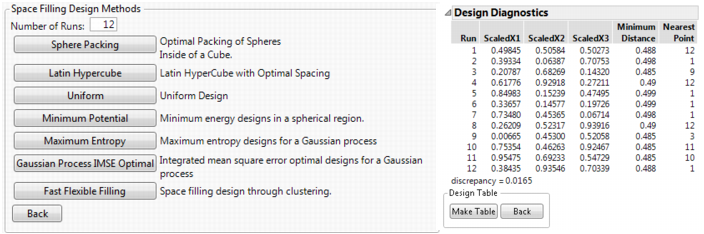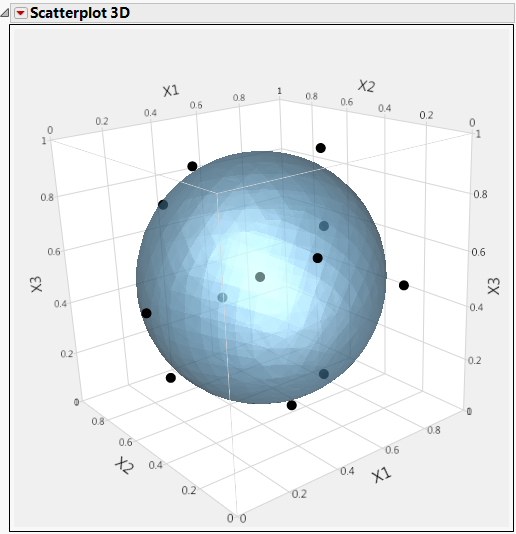The Minimum Potential design spreads points out inside a sphere. To understand how this design is created, imagine the points as electrons with springs attached to every other point, as illustrated in Minimum Potential Design. The coulomb force pushes the points apart, but the springs pull them together. The design is the spacing of points that minimizes the potential energy of the system.
|
1.
|
Select DOE > Special Purpose > Space Filling Design.
|
|
4.
|
Click Continue.
|
|
5.
|
In the design specification dialog (shown on the left in Space-Filling Methods and Design Diagnostics for Minimum Potential Design), enter a sample size (Number of Runs). This example uses a sample size of 12.
|
|
6.
|
Click the Minimum Potential button. JMP creates this design and displays the design runs and the design diagnostics (shown on the right in Space-Filling Methods and Design Diagnostics for Minimum Potential Design).
|
|
7.
|
Click Make Table.
|
|
1.
|
|
2.
|
In the Scatterplot 3D launch dialog, select X1, X2, and X3 as Y, Columns and click OK to see the initial three-dimensional scatterplot of the design points.
|
|
–
|
Click the Scatterplot 3D red triangle menu and select the Normal Contour Ellipsoids.
|
|
–
|
Right-click on the plot and select Settings, and then increase the marker size using the Marker Size slider.
|