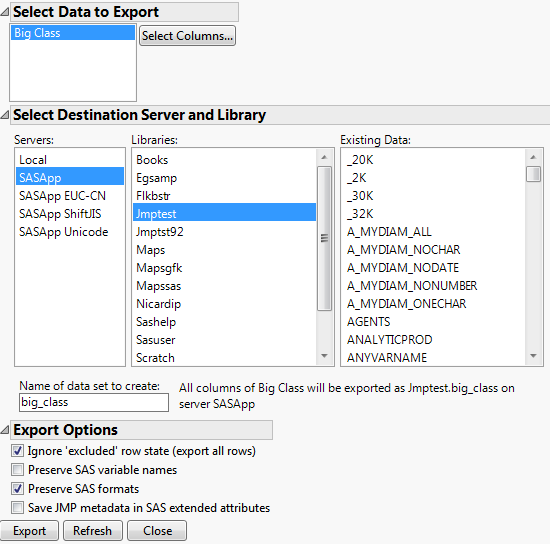|
1.
|
|
3.
|
Select the Import generated SAS data sets into JMP option.
|
|
3.
|
Select File > SAS > Export Data to SAS.
|
|
5.
|
(Optional) To export only some of the columns in the data table, click Select Columns. See To select columns to export for details.
|
|
10.
|
Click Export.
|
|
1.
|
To export only some of the columns in the data table, click Select Columns.
|
|
•
|
|
•
|
Define an autoexec.sas file that runs a snippet of SAS code every time SAS is invoked. This creates the same librefs every time you connect to SAS. For details about autoexec.sas files, see the SAS documentation.
|